Apotheosis is a truly phenomenal Minecraft mod that absolutely has the ability to overhaul and enhance the entirety of your Minecraft experience and bring it to the next level. We’ve seen many feature filled mods before over our many years with Minecraft but Apotheosis is definitely ahead of the curve as it’s filled to the brim with content and has an insane level of depth that you simply won’t be able to find in traditional mods. If you’re looking for a truly top tier mod through which you can elevate your Minecraft experience to entirely new heights then Apotheosis is a mod that you should be looking into.

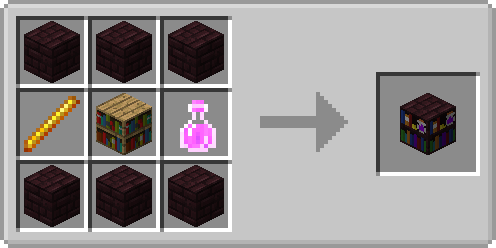
Features and Functionality
The Apotheosis mod brings an enormous array of features ranging from potions to enchantments to various other things that come together to make Minecraft feel like a significantly more enjoyable game. The great thing about the Apotheosis mod is the fact that it brings similar features like enchantments and potions and such together into the form of modules and players are able to enable and disable these modules at will. For instance, if you don’t necessarily feel like using the enchantments portion of this mod, you can simply disable that particular module and all the enchantment related functionality will be turned off. We can’t really go into any of the mod’s specifics here as there’s simply too much to cover but, all things considered, this is a mod that’s filled to the brim with many exciting features and you won’t be disappointed if you try it out.
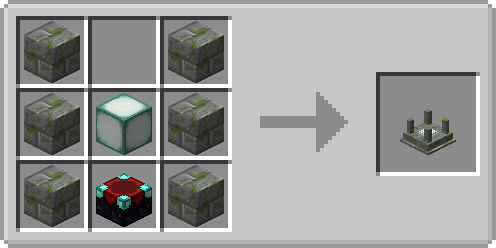
Compatibility and Technical Aspects
One of the most impressive things about Apotheosis is the fact that it’s technically sound even in spite of the multitudes of features and functionality changes that it brings to the table. As long as you use the mod on version 1.12 of Minecraft, you probably won’t run into much trouble.

Conclusion
All said and done, Apotheosis is a mod that deserves every single bit of praise it receives because it consists of a seemingly endless amount of features that are sure to enhance your gameplay experience by a significant amount.
How to install Apotheosis Mod?
- Download and install the recommended Minecraft Forge for your Minecraft version.
- Download the latest mod version for your Minecraft version.
- Put the .jar file into the mods folder of your Minecraft installation.








