Atmo is a resource pack by tomaxed44 that’s been downloaded almost 2000 times in the few days since it surfaced and the primary reason behind the pack’s insane popularity is probably the exceptional variety of textures that it brings to the table. This is a resource pack that was originally designed as an add-on to Beyond the Lands and development for it started quite a while ago back in 2017 and, thankfully, the pack is now available for download. Atmo, in its current state, is no longer an add-on but rather a full-fledged resource pack and it’s definitely recommended that you try it out because it has quite a lot to offer.
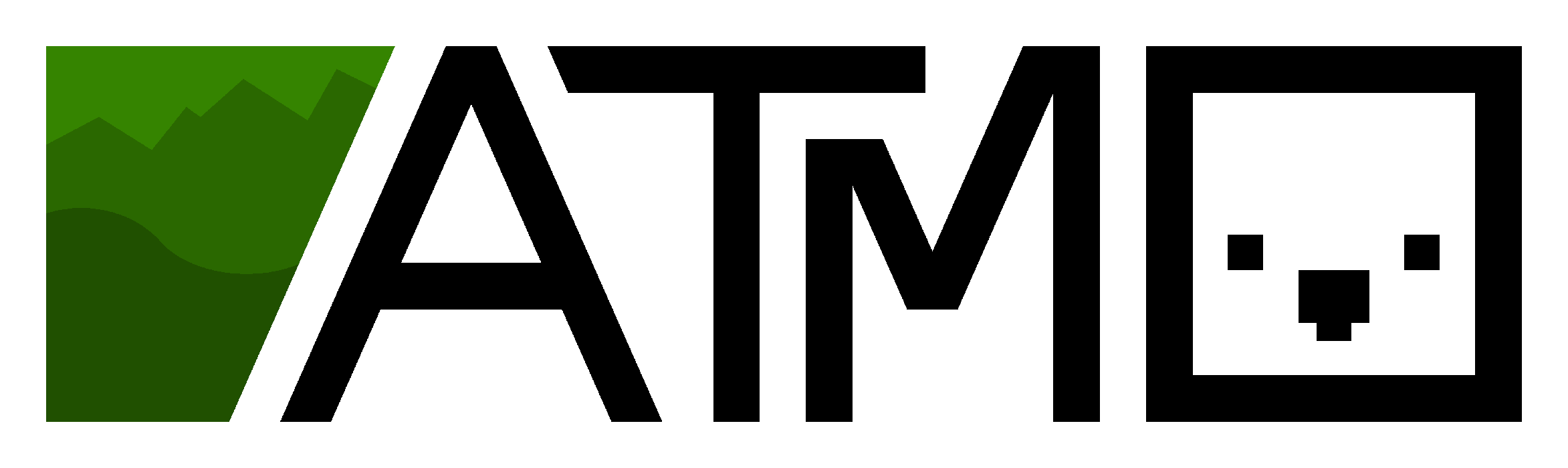


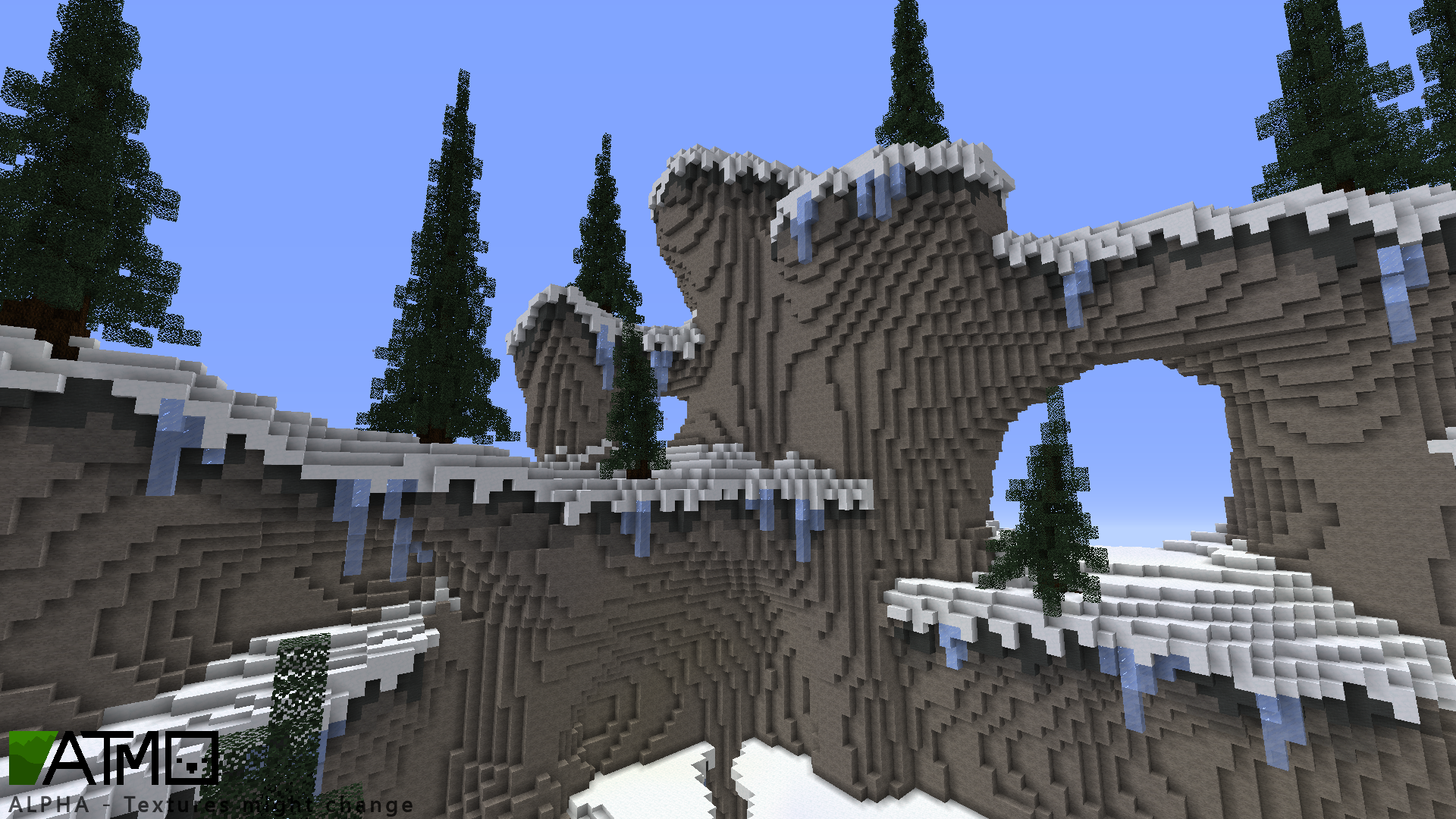

The Atmo resource pack has been designed to provide players with a visual experience that’s filled to the brim with bright and vibrant sights. The key focus of this resource pack is to ensure that every single part of Minecraft’s world looks lively and immersive and the pack definitely does an excellent job of doing so. The big highlight of the Atmo resource pack is the incredibly bright color palette that it brings to the table and this, alongside the clean texture designs, makes for some absolutely top notch visuals that players will become completely engrossed in.


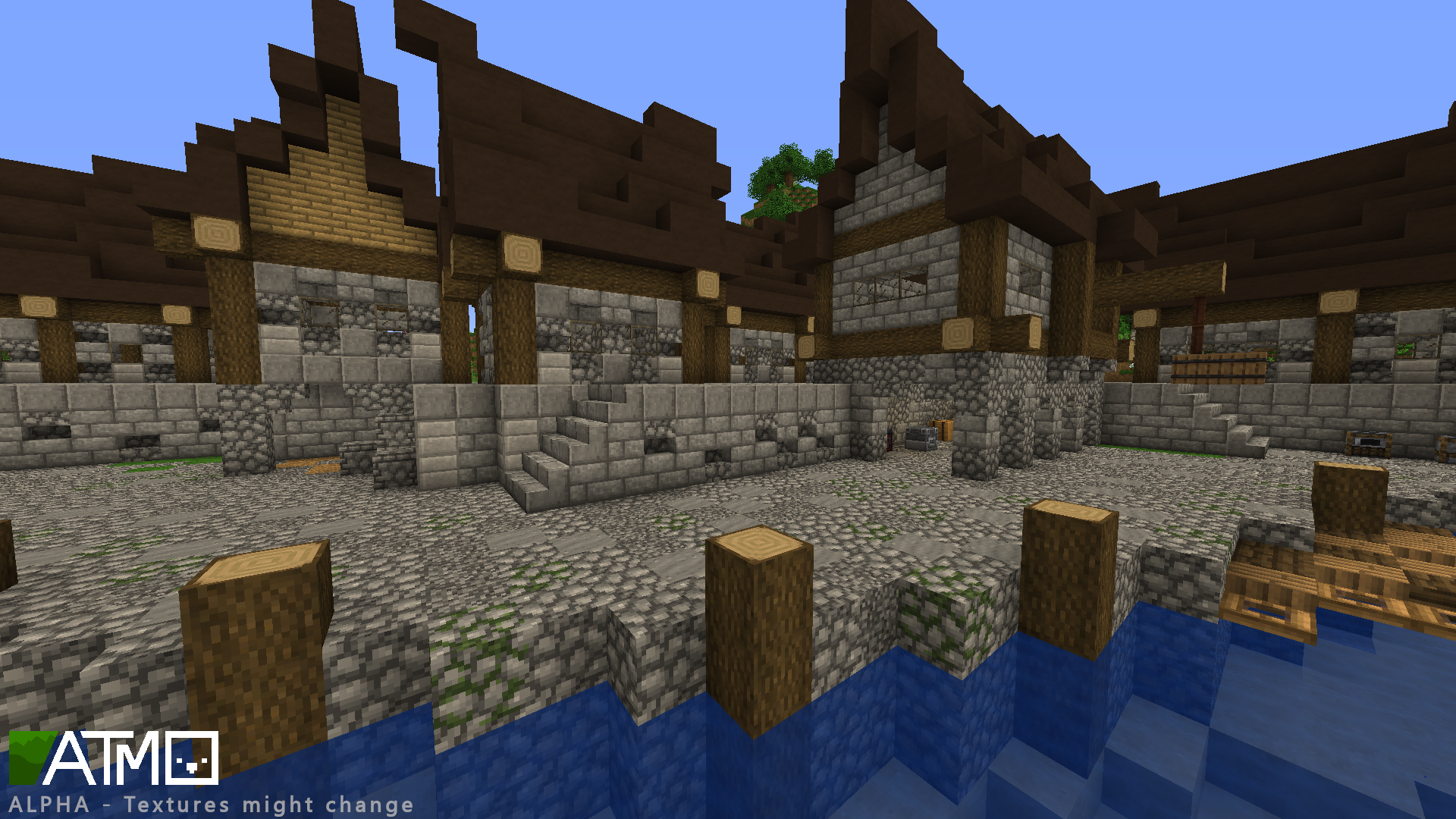
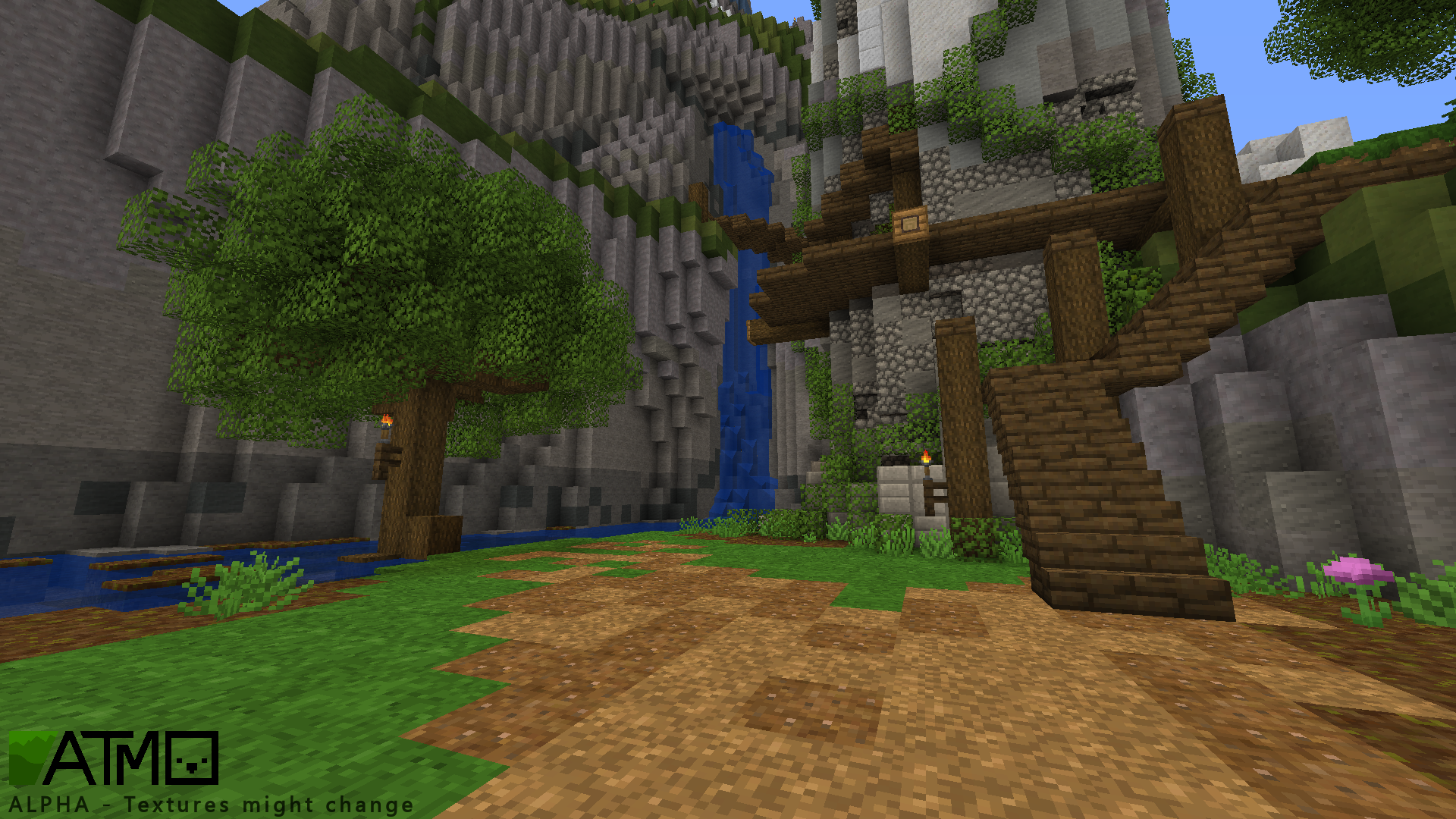

Atmo’s textures have a resolution of 16×16 so this is pretty much the standard resolution that most Minecraft players are familiar with already. As long as you have a system that can handle vanilla Minecraft without running into issues, you’ll be able to enjoy what the Atmos resource pack has to offer without having to worry about any frame-rate related troubles that would hinder your experience.
How to install Atmo Resource Pack?
- Start Minecraft.
- Click “Options” in the start menu.
- Click “resource packs” in the options menu.
- In the resource packs menu, click “Open resource pack folder”.
- Put the .zip file you downloaded in the resource pack folder.








