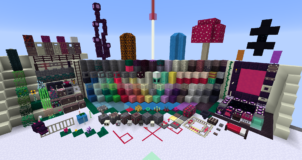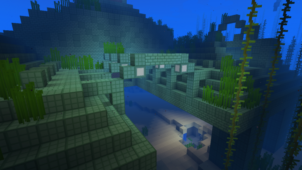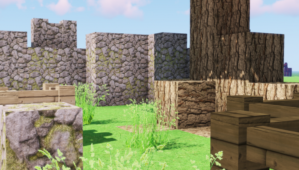You can probably understand the use and purpose of the Better Textures resource pack simply by looking at its name. The pack doesn’t really make any over the top changes to the default Minecraft art style, and it doesn’t go out of its way to provide anything unique either. What the Better Textures pack basically does is that it simply refines the already existing vanilla textures of Minecraft even further and even replaces some of them with better-looking variants. If you’re looking for a completely fresh art style for your Minecraft, then you should probably look elsewhere, but if you’re satisfied with the vanilla look of the game and simply want to improve it, then this pack will provide you with exactly what you’re looking for.




It can actually be a bit difficult to spot any major differences the first time you start Minecraft after applying this pack, but once you play the game a little bit, you’ll actually see that the textures look a lot sharper thanks to the Better Textures pack and much cleaner as well. There’s next to no noise in the textures, and they use a new color palette that’s much more appealing than the one used in vanilla Minecraft.





The Better Textures resource pack has a resolution of 16×16 which is probably fitting since this is the same resolution used in vanilla Minecraft as well. It’s worth mentioning that the Better Textures resource pack has a lot of textures that have been drawn from Sky’s pack such as the diamond textures, the salmon textures and also most of the glass textures.
How to install Better Textures Resource Pack?
- Start Minecraft.
- Click “Options” in the start menu.
- Click “resource packs” in the options menu.
- In the resource packs menu, click “Open resource pack folder”.
- Put the .zip file you downloaded in the resource pack folder.
Download Link for Better Textures Resource Pack
for Minecraft 1.10.X
Credit: Skylightning