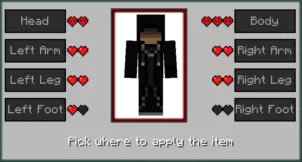Bionisation 3 is the third release of the Bionisation series of mods and, much like the mods that came before it, Bionisation 3 manages to make Minecraft feel significantly more enjoyable so it’s a mod that is absolutely worth trying out. Much like the mods that came before it, Bionisation 3 has been designed with the goal of making the world of Minecraft a lot more dangerous than it usually is. It goes without saying that this mod isn’t really for you if you’re still new to Minecraft and struggle while going through the world but, on the other hand, if you’re a seasoned veteran looking for enhanced difficulty and more gameplay depth, this mod is sure to deliver.





Bionisation 3 is definitely the best mod that’s come from the entire Bionisation series because it is filled to the brim with different kinds of features. The actual goal of the mod is to fill the world of Minecraft with multitudes of different viruses and bacteria that can exist pretty much anywhere like underwater, in the air or even in the nether. These viruses will then infect the mobs of Minecraft and give them a variety of different bonus stats that’ll make them significantly harder to deal with. Players can be affected by these things as well but, thankfully, there are various kinds of herbs and medicines that they can utilize in order to get rid of the infections and get back to their healthy selves and there’s even special armor that can protect them from said viruses.





On top of all the other functionality, Bionisation 3 also features various kinds of dungeons to explore and, while these dungeons are definitely quite challenging to navigate through, they’re almost always worth it because of the rewards that you can get your hands on if you successfully manage to survive through the entire ordeal.
How to install Bionisation 3 Mod?
- Download and install the recommended Minecraft Forge for your Minecraft version.
- Download the latest mod version for your Minecraft version.
- Put the .jar file into the mods folder of your Minecraft installation.