It’s hard to imagine Minecraft looking more boxy or cubic than it already does, what with the world literally being composed of different cubes and boxes. But the BoxCraft Reloaded resource pack aims to do exactly this. Though it’s hard to see how that’s even remotely possible, it’s much easier to see that everything in Minecraft has been retextured in this pack, from the new flowers to horses to enderdragons and everything in between. To be fair then, if you want a resource pack which will totally revamp Minecraft and make the whole world look different, you’re in the right place.



But what about the boxy part? Well, it would be hard to make a box more like a box, honestly. That’s why the author targets things like particle effects, which now look more like a series of cubes flying out of blocks as you mine them, or emanating from your furnace as you use it to smelt resources. The BoxCraft Reloaded resource pack honestly does manage to squeeze more boxes and cubes into Minecraft, though many of these changes are so small they would be insignificant unless you were actively looking for them. That means you will need to keep your eyes open here.



One cool part about BoxCraft Reloaded is that it features connected textures, even without the use of MCPatcher or Optifine to make them work. This is really a rarity among resource packs, so it’s worth mentioning. As for the textures, they’re really nothing special. A few new colors, a few new faces on blocks, and that’s about it. If you were expecting something amazing you’re going to be let down here, but if you just want Minecraft to look different, this pack will do the job.
How to install Boxcraft Reloaded Resource Pack?
for Windows:
- Download BoxCraft
- Press Windows Key+R
- Type “%appdata%” then press Enter
- Click “.minecraft”
- hen click and drag “BoxCraft” and drop it into “resourcepacks” for Minecraft version 1.6 and above “texturepacks” for Minecraft version 1.5.2 and below
Download Links for Boxcraft Reloaded Resource Pack
for Minecraft 1.9/1.8
Credit: AahzChi

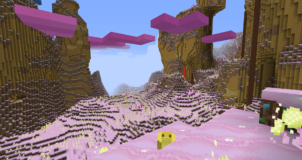
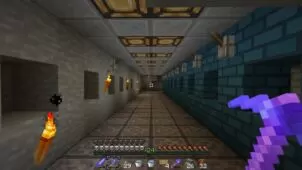






Comments (2)
thanks for having me your friend
sorry but how i can get this resource pack in my minecraft
Overall Rating
0/5
0 votes