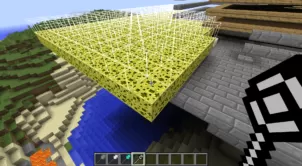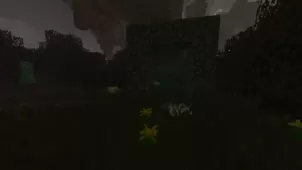Builder’s Guides is a mod that aims to remove all the tedious issues that players office face when building structures in Minecraft. If you’ve been playing Minecraft for a while and have frequently constructed structures then you’ve probably had your fair share of experiences in which you misaligned some of your blocks and this misalignment then ruined the look of your entire structure. These issues can be hard to spot during construction and, if they aren’t removed during the building process, they can completely ruin buildings. Fortunately, thanks to the Builder’s Guides mod, they won’t cause you any more trouble.
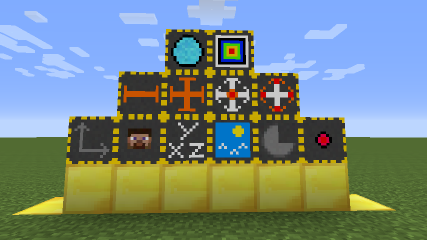



The Builder’s Guides mod isn’t all that massive because it only implements three simple objects into the game but, as it turns out, these blocks are extremely useful and, when used in conjunction with one another, they can make sure that none of the building blocks of your structures are ever misaligned. The first two items in this mod are the marker and the marker card. The marker can be placed wherever you want to in the game world and you can then change this marker’s type by using the marker card. Using the marker card is quite simple because all you have to do is right click with it equipped in order to apply it.



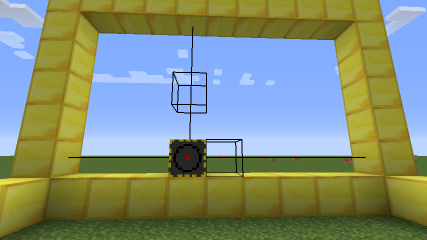
The third item in the Builder’s Guides mod is the mallet. The mallet is used to configure the marker once it’s been assigned its type through the marker card. The mallet comes in four different modes and you’ll need to master each of these mods in order to use it properly. It’s worth mentioning that the mallet doesn’t have its own GUI which is why you’ll need to bind keys in order to use it effectively. The Builder’s Guides mod also has its own wiki that you can read to get more detail about how it functions and, all things considered, we definitely recommend trying this mod out if you want to construct perfectly aligned structures.
How to install Builder’s Guides Mod?
- Download and install the recommended Minecraft Forge for your Minecraft version.
- Download the latest mod version for your Minecraft version.
- Put the .jar file into the mods folder of your Minecraft installation.