C-tetra is a resource pack that, at the time of writing this, has been out for less than a month and has already been downloaded close to 4000 times which is quite impressive. We’ve seen a lot of Minecraft resource packs that have been out significantly longer than this pack but still haven’t reached such a high number of downloads and this is mainly because they pale in comparison to the quality brought to the table by the C-tetra resource pack. The pack features a clean and smooth look so, if you’re on the hunt for something that’ll make your game world look more appealing and easy on the eyes, look no further.




Over the years, we’ve had our fair share of experience with resource packs that focus on providing players with the cleanest visuals possible but the C-tetra resource pack is definitely leaps and bounds ahead of the rest in terms of execution because the textures look incredibly smooth, don’t have any unnecessary detail in them and, above all else, they’re all completely free of noise which is something that can’t really be said about a lot of other resource packs that focus on providing players with simplistic and clean visuals. Bringing everything together is an extremely well fitting color palette that brings all the textures to life.
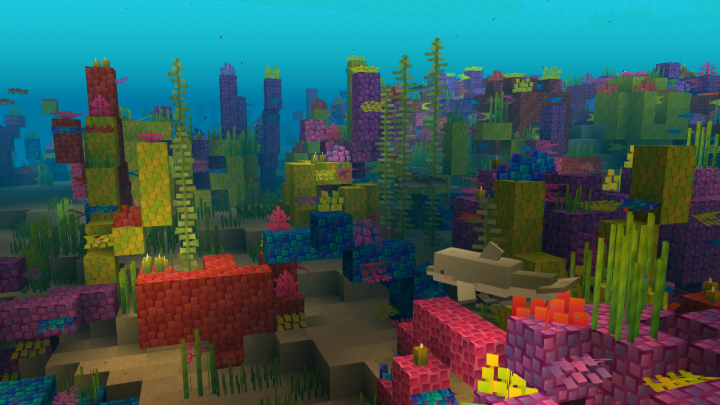



It comes as no real surprise that the C-tetra resource pack has a resolution of 16×16 because it has textures that don’t carry all that much detail so a higher resolution would have been completely unnecessary.
How to install C-tetra Resource Pack?
- Start Minecraft.
- Click “Options” in the start menu.
- Click “resource packs” in the options menu.
- In the resource packs menu, click “Open resource pack folder”.
- Put the .zip file you downloaded in the resource pack folder.








