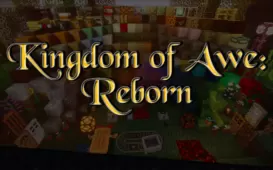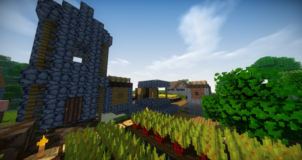Classical Reborn is a Minecraft resource pack that definitely manages to stand out from the crowd and provide an immersive visual experience. There have definitely been various Minecraft resource packs before that have tried to recreate the beta visuals of the game and, while these packs are definitely great for the nostalgia they provide, they fall short of being truly top tier because they don’t really do much other than simply recreating the older visuals of the game. Classical Reborn, on the other hand, is a resource pack that not only replicates the original style of beta Minecraft’s visuals but, at the same time, it elevates the overall design of the textures to the next level to make for a significantly more appealing than most run-of-the-mill packs that simply copy paste Minecraft’s old textures.


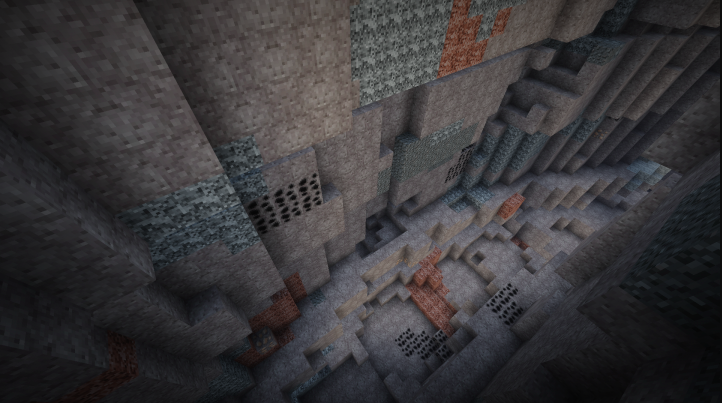
The Classical Reborn resource pack features textures that, at their core, have the same art style that the textures of beta Minecraft did but they’ve been enhanced in various ways in order to look more appealing. The pack’s colors seem to be a lot brighter and, alongside this, there’s next to no noise in the textures either thereby giving them all a pretty smooth look. It’s also worth highlighting that the level of detail seems to have been elevated by a significant amount thereby leading to a visual experience that players won’t be disappointed with at all.
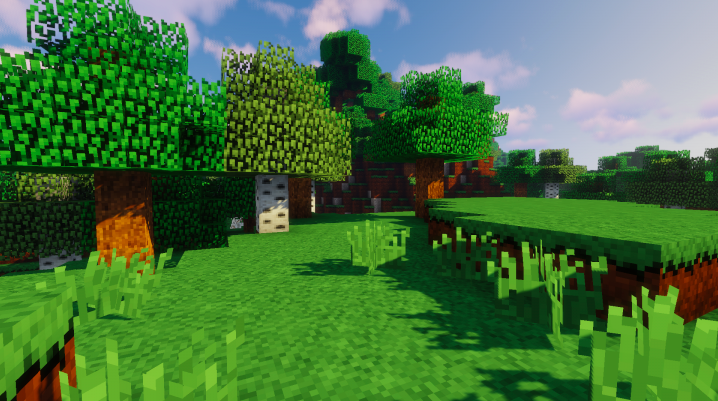

Classical Reborn’s textures have a resolution of 16×16 which is pretty standard so it’s likely that you’ll be able to use this resource pack and get some pretty stable frame-rates as long as your computer has hardware capable of handling the vanilla version of Minecraft without any issues.
How to install Classical Reborn Resource Pack?
- Start Minecraft.
- Click “Options” in the start menu.
- Click “resource packs” in the options menu.
- In the resource packs menu, click “Open resource pack folder”.
- Put the .zip file you downloaded in the resource pack folder.