Minecraft is without a shadow of a doubt a game of colors. Textures and their colors run the gamut from a blinding white sun in the sky to endermen with bodies so dark you might wonder if they aren’t actually a piece of the night itself when you see them. One place where colors seem to fail though is in the protective gear players wear to stop monsters from killing them quite so quickly. You really only get brown, grey, gold and a bluish color for leather, iron and chain, gold and diamond equipment, respectively. Not so with the Colorful Armor mod.
Thanks to that mod, you can customize the colors of your gear to suit whatever purposes you might have. Chain, iron, gold and diamond armor can be painted over using dyes which already exist in the game, so that will give you a good reason to keep a few sheep penned up near your base. While the Colorful Armor mod doesn’t allow for dying leather (which is silly since that’s the only armor that actually would take to a dye job), the fact is most players don’t use leather armor anyhow, and unless you’re one of the few who do, you won’t miss much.




Additionally, while you can apply the same colors to each of the different applicable armor types, those same colors will appear in different sheens and hues depending on the armor you dye. This leads to a level of armor color customization which no other mod comes close to matching, and that is what makes the Colorful Armor mod stand out amongst all the other mods which change the appearance of armor without actually changing the armor. Sure, you could get mods to make obsidian equipment, but that’s all super OP and everyone knows it.
Colorful Armor Mod for Minecraft 1.8/1.7.10 Changelogs
- Added requested Deadpool helm.
- Changed “Death Stroke” to “Deathstroke”.
- Added camo and pink camo armor.
How to install Colorful Armor Mod?
- Download the mod and Minecraft Forge.
- Install Forge.
- Open up the Start Button
- Type in %appdata% then look for the Roaming folder then look for the .minecraft folder
- Place the mod into the “mods” folder! (if you do not have one, make one or just launch the Minecraft once with Forge)
- Done!
Download Links for Colorful Armor Mod
for Minecraft 1.8
for Minecraft 1.7.10
Credit: McElhinneyJ – Original Thread on Curse


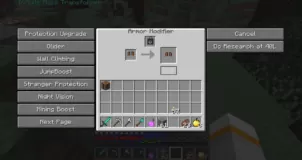






Comments (1)
Hey! I installed it like you wrote to install and my minecraft (yes, i have original) vant be opened!
Overall Rating
0/5
0 votes