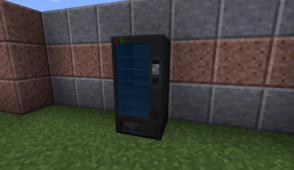Currency is a creative mod that’s going to be perfect for players who want to give their Minecraft world a proper economy. There have been mods similar to Currency before, but a lot of these mods have had various kinds of inconsistencies that have held them back from being truly worthwhile but, thankfully, that isn’t the case with this particular mod. The Currency mod gives players a proper economic system through which they can give their Minecraft world an actual currency that can be used to do things like purchase goods and such.


The Currency mod implements over 20 items of currency into the game, and each one of these items has its own individual value. The value of each one of the items in the currency mod is expressed in credits so, the higher the value of an item, the more it can be used for. The items in the currency mod are divided into three groups of coins, bank notes, and bank cards. The smallest unit of currency in this mod is the penny which is worth 0.01 whereas, on the opposite end of the spectrum, the largest unit of currency is the iridium card which has a worth of one billion credits. Of course, it goes without saying that all of the items featured in this mod have their own crafting recipes through which you can acquire them.

The Currency mod has primarily been designed for use in servers that want to utilize a proper currency system. It’s also important to remember that the items implemented by this mod aren’t intended to be used in the survival mode of Minecraft, so you won’t be able to craft them with the normal in-game items. All said and done; Currency is an extremely well-designed mod that’s going to give players the ability to give their server a proper economy.
How to install Currency Mod?
- Download and install the recommended Minecraft Forge for your Minecraft version.
- Download the latest mod version for your Minecraft version.
- Put the .jar file into the mods folder of your Minecraft installation.