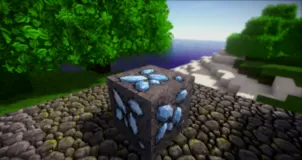The Darklands is a very interesting resource pack that’s designed to take your Minecraft back to the medieval ages with its peculiar textures and high-quality execution. It’s a very popular resource pack that’s been around for quite a while now and over its lifespan, it’s seen countless amounts of updates that have made sure to keep it relevant and in line with modern day standards. It received its latest update just recently and with that update it was given a whole lot of great new features that have made a pack that’s definitely worth trying out especially if you’re interested in medieval styled packs that have a classy look.



One of the most intriguing things about the Darklands resource pack is that the textures are rich with color and detail, but they never feel overbearing. Normally when packs try to cram a bit too much detail or color into a texture, then that texture becomes rather messy and unappealing to look at, but that isn’t the case with this one. The amount of color and detail in every texture is right at the sweet spot making the visuals of Minecraft absolutely delightful with this pack applied. It has a very nice medieval vibe to it which will definitely be great for players who are looking for something other than all those modern day resource packs going out nowadays.



Darklands has a resolution of 32×32 which isn’t the highest out there for a pack, but regardless of this, the textures look sharp and very crisp. The good thing about this fairly low resolution is that players will be able to run the pack on a low-end computer without having to worry about frame-rate issues, and this is a huge plus.
Old screenshots:
Darklands Resource Pack Update Logs
for Minecraft 1.13.1
- Stone and ore varients
- Stripped wood variants
- Coral and it’s variants
- Sea pickle
- All mushroom variants
- Blue ice
- Turtle eggs
- Turtle
- Turtle helmet
- Trident
- Clock and compass animation
- Fish item forms
How to install Darklands Resource Pack?
- Start Minecraft.
- Click “Options” in the start menu.
- Click “resource packs” in the options menu.
- In the resource packs menu, click “Open resource pack folder”.
- Put the .zip file you downloaded in the resource pack folder.
- Download and install Optifine.