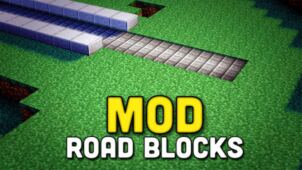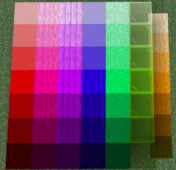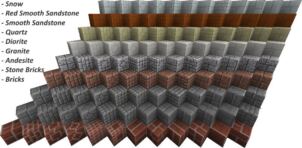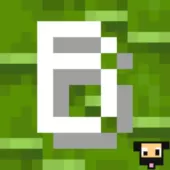The Desired Blocks mod is the definition of a utility mod. It doesn’t add much content to Minecraft, and what it does add is merely for the sake of convenience. You won’t find any OP weapons, armor or tools here, but you will find all kinds of new ways to store standard items. By combining items like sugar, sugar cane, dirt and cobblestone in sets of 9, it’s possible to condense the resources into singular blocks like you would do with wheat and hay bales, or metal ingots and metal blocks. But there are convenient ways to store a number of other items as well.

With barrels and baskets that can be crafted using some common materials, you can also create storage containers for items like gunpowder, bones, apples and bread. These items can be placed once crafted to add some decorative value to your home, but when they are broken they will drop all the resources stashed in them, so they’re always ready to be bashed apart and consumed by whatever recipe you have in mind. The Desired Blocks mod also allows you to craft a few specialty blocks which you can normally find in Minecraft but can’t normally create yourself.
These include mossy cobblestone, the varieties of stone bricks, ice blocks and more. While some of these recipes are redundant if you’re using the latest version of Minecraft, players who are using some variety of 1.7 will be happy to know they can get access to most of the recipes made available by 1.8 without actually using a newer version of the game client. This means they can keep using whatever older mods they enjoy without updating or uninstalling those mods. The ease of use and utility provided by the Desired Blocks mod makes it one worth downloading and checking out for you.
Desired Blocks Mod for Minecraft 1.7.10 Changelogs
- Blocks removed based on vanilla additions.
- Removed Smooth Neither stone.
How to install Desired Blocks Mod?
- Download the mod!
- When you haven’t installed Minecraft Forge yet, download and install it.
- Move the downloaded .jar into the mods folder.
- Have fun!
Download Links for Desired Blocks Mod
for Minecraft 1.7.10
Credit: Phobophobe – Original Thread on Minecraft Forum