Don’t Press The Button is a map that might sound pretty simple on paper but it’s anything but. On paper, refraining from pressing a simple button sounds like something that everyone would have the patience to do but this map shows otherwise. This is an adventure and puzzle map hybrid that takes place in a pretty intriguing setting and puts players through the ultimate test as they try their best to refrain from pushing the button. If you’re looking for a captivating map that offers an experience, unlike anything that prior Minecraft maps have had to offer then Don’t Press The Button is definitely the map to try out.
As mentioned earlier and as the map’s name suggests, the goal of Don’t Press The Button is to make sure that you don’t press the button no matter what happens. In this map, you play the role of a museum’s night guard and the only job that you’ve been assigned is to not press the button. At first, you think that the job is really easy and will be an absolute breeze but, as the days start to pass, you start to become tempted and it’s up to you to overcome this temptation while also looking around the museum for a special frozen clock that can actually stop time.
Don’t Press The Button’s gameplay is quite straightforward so you likely won’t have any trouble getting the hang of things as long as you’re familiar with how the basics of Minecraft work. It’s important to keep in mind that the map has no PvE so the difficulty needs to be set to zero and, on top of this, the game mode needs to be set to 2. You’ll also need to set the brightness to moody while playing this map as it’s quite important to make sure that it functions optimally.
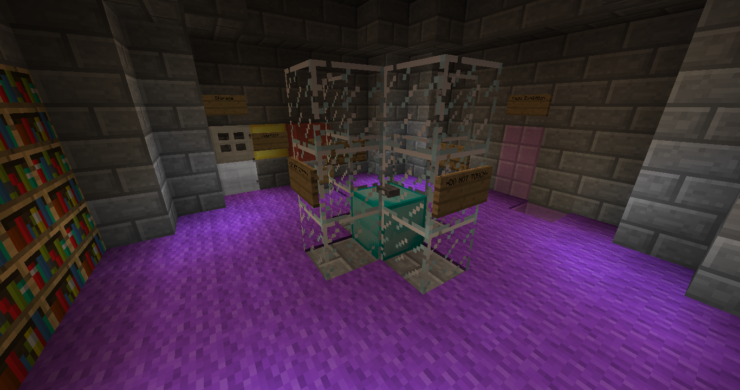







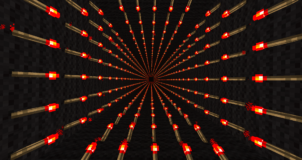



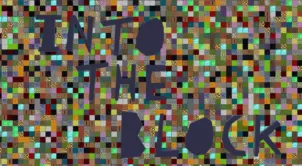
Comments (6)
So um i have the same problem to! But… Toby and nikko at least not everythings broken right?
i cant download do not press this button
Same. It won’t let me!
ME TO!
I like
I loved plating this map and completed it plzzzz make more maps!!
Overall Rating
0/5
0 votes