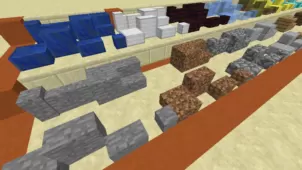Effortless Building is a Minecraft mod that’s been built with the intention of streamlining various building mechanics in Minecraft in order to make the game feel smoother for players. Minecraft has a variety of highlights but one thing that’s always been an integral part of the game is the building aspect. However, even though building is such a crucial part of Minecraft’s gameplay, it’s something that can feel a tad bit tedious at times but, thanks to the Effortless Building mod, you won’t have to worry about this any longer as it makes various creative changes to the game that make building a breeze.

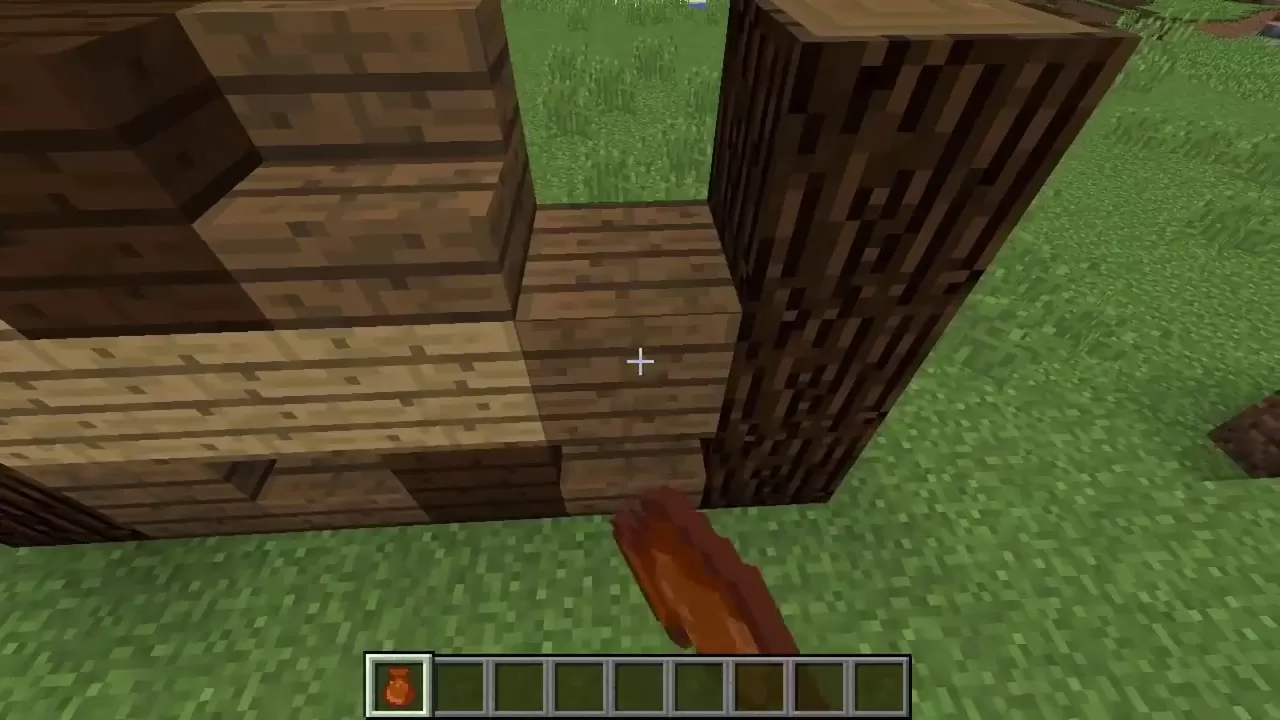

The Effortless Building mod is pretty much perfect for players who frequently build large scale structures in Minecraft since building these structures is usually a fairly repetitive process. The Effortless Building mod will allow you to mirror blocks in real time, use arrays to instantly build repeating sections, replace existing blocks with a single click and even place random blocks through the randomizer bag. The features included in the mod might not sound all that innovative or revolutionary at first but, once you actually use them to build a large scale structure, you’ll see for yourself how much time you can save.
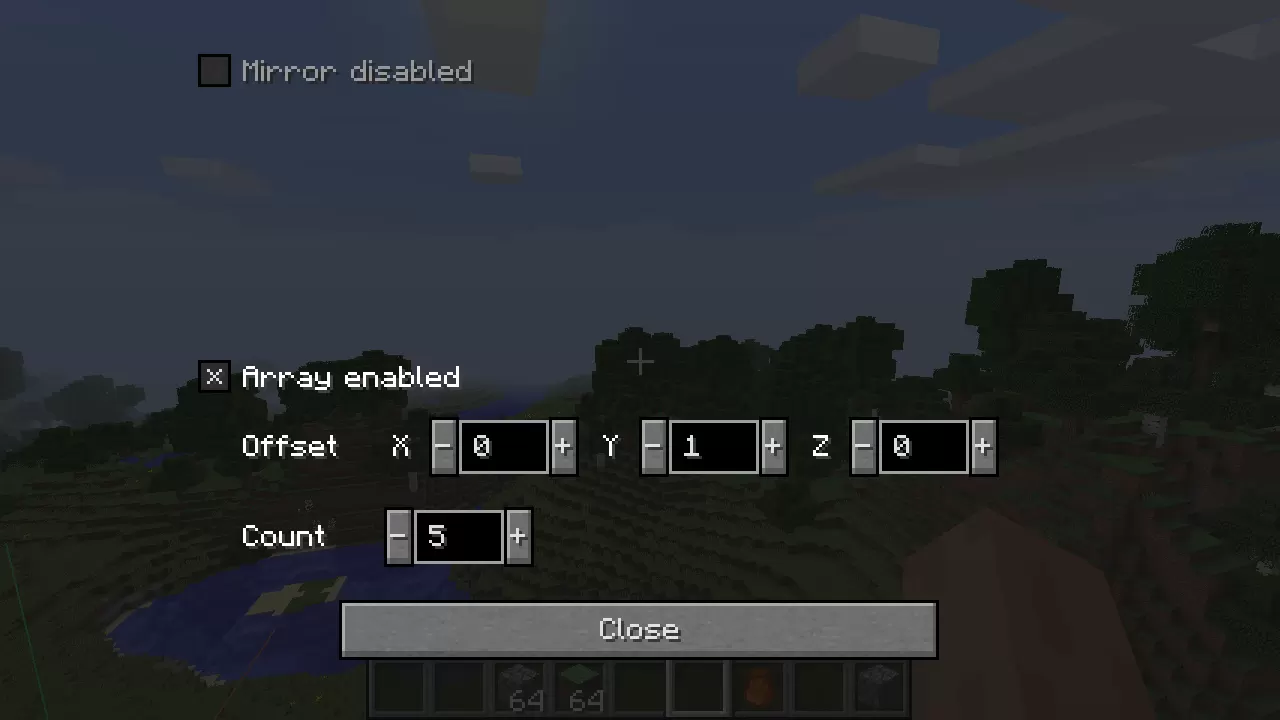
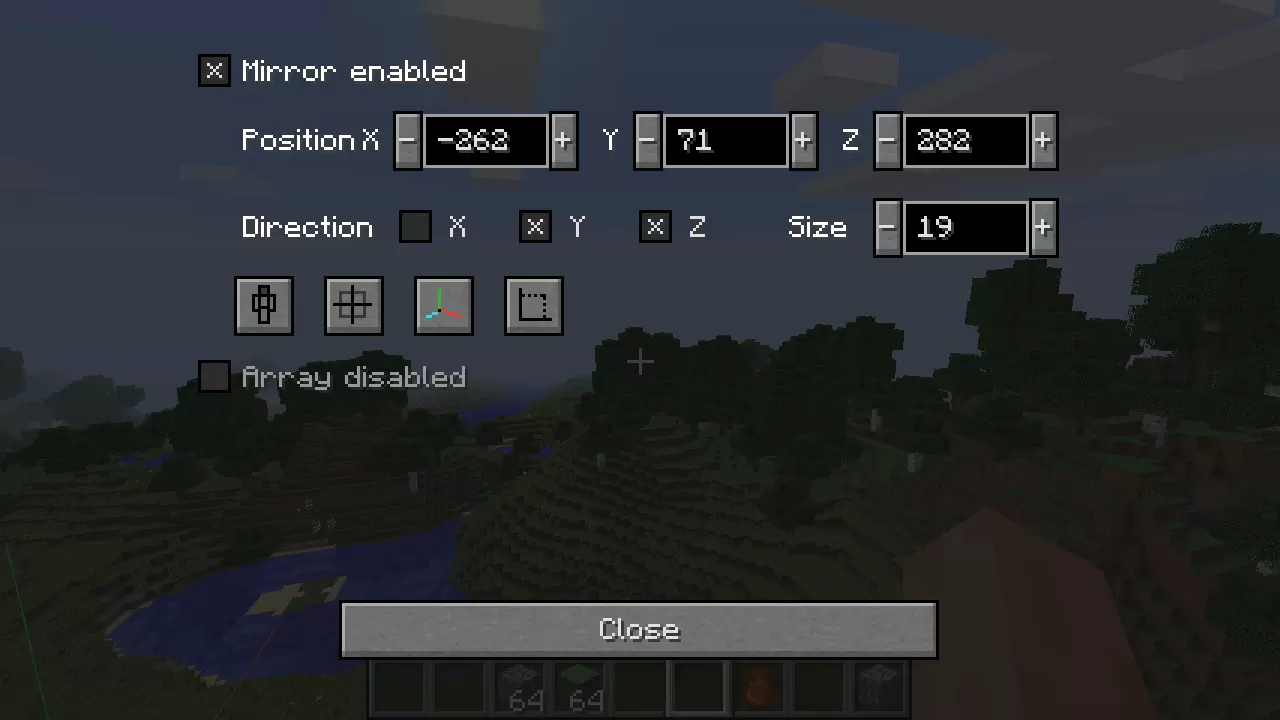
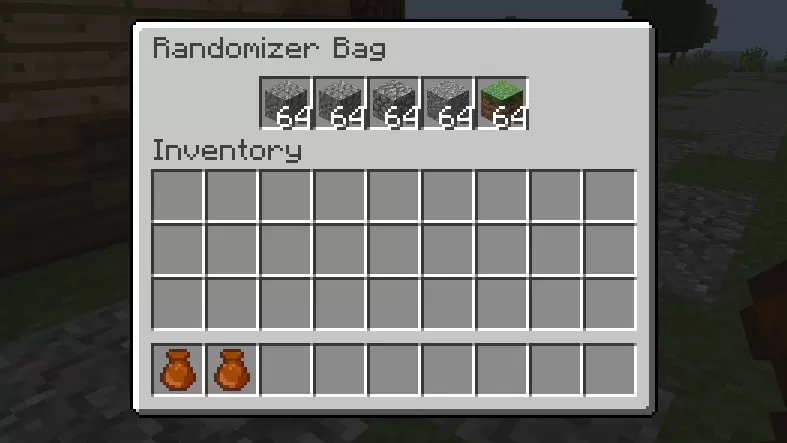
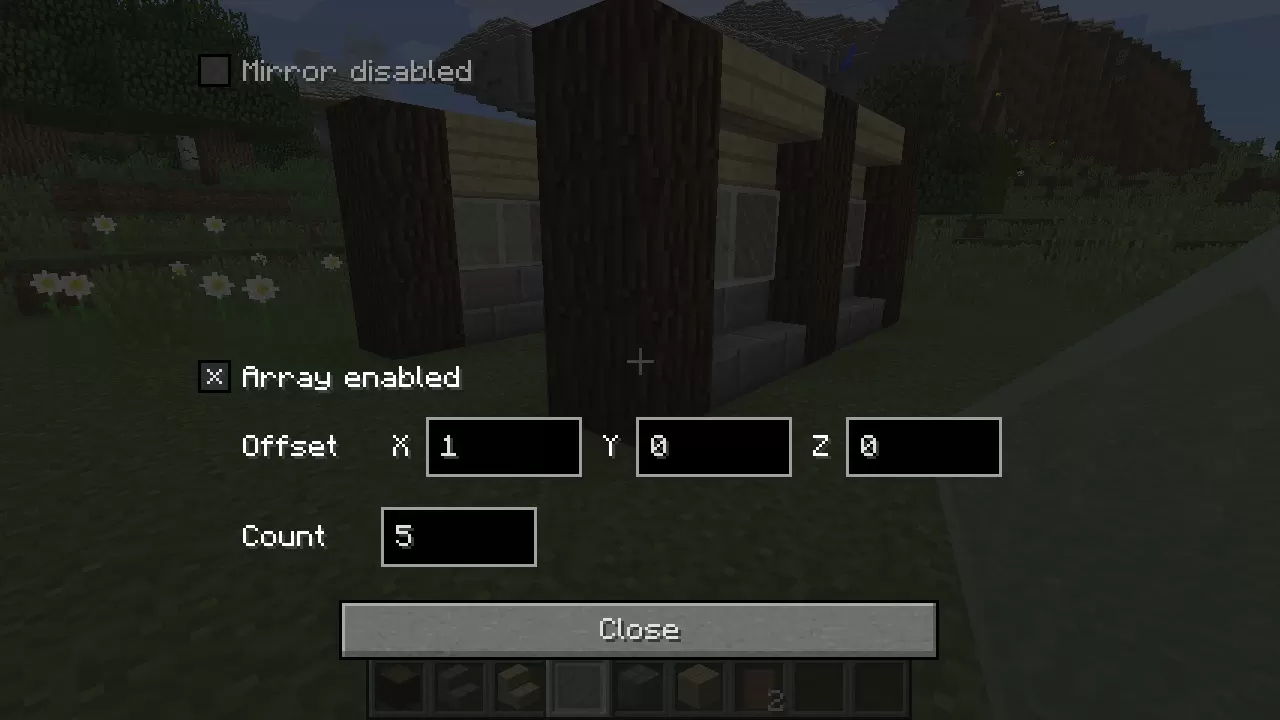
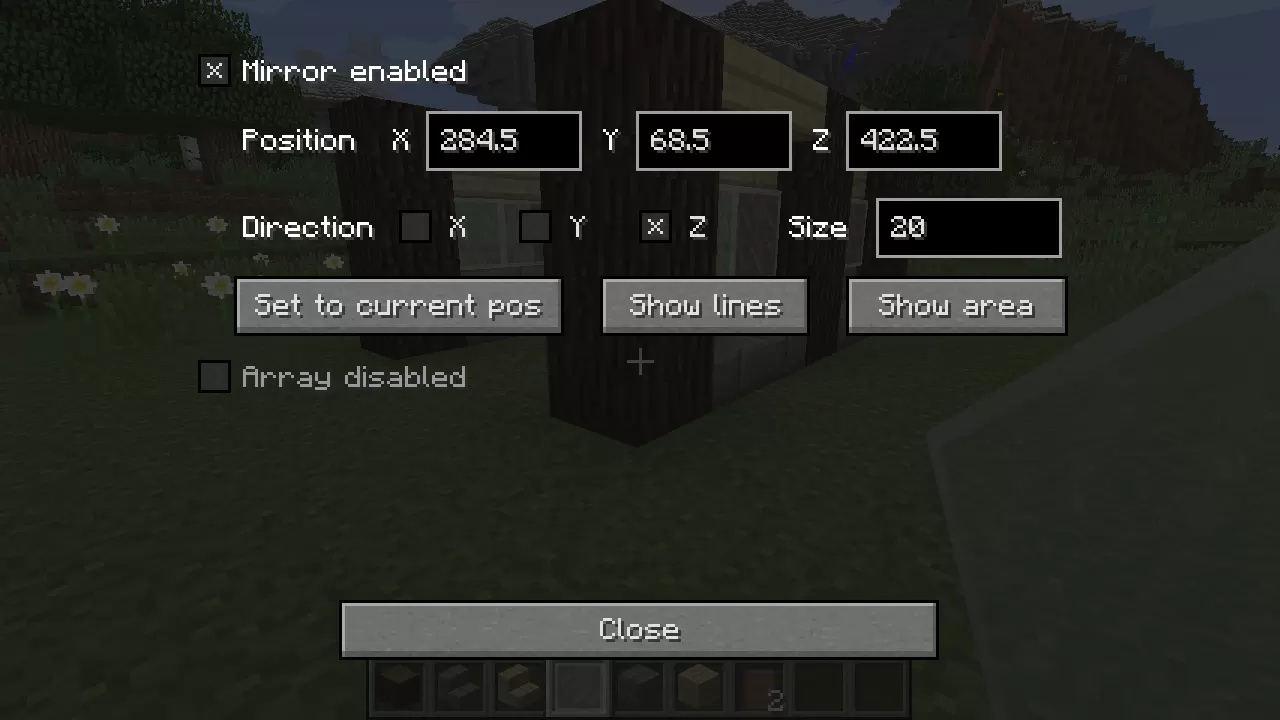

The great thing about the Effortless Building mod is the fact that its features work flawlessly in both survival and creative modes so you’ll have access to them at all times. It goes without saying that the mod definitely takes a little getting used to because the functionality that it implements hasn’t really been a part of Minecraft before but, once you’ve gotten past this learning curve, you’ll be in for a delightful experience due to how much more convenient building becomes thanks to the features that the Effortless Building mod has to offer.
How to install Effortless Building Mod?
- Download and install the recommended Minecraft Forge for your Minecraft version.
- Download the latest mod version for your Minecraft version.
- Put the .jar file into the mods folder of your Minecraft installation.