The Electroblob’s Wizardry mod is for players who’ve always wanted to bring out the wizard within them as they make their way through all the journeys that Minecraft has to offer. As fun as Minecraft is, there’s definitely no arguing against the fact that it’s a tad bit lackluster when it comes to magic based content. Magic based gameplay is next to non-existent in vanilla Minecraft but, thankfully, this isn’t that big of a deal because mods are a thing. The Electroblob’s Wizardry mod implements various wizardry based gameplay elements into the mix in order to give players an experience that’s truly extraordinary.







There have been tons upon tons of mods similar to Electroblob’s Wizardry but the one problem that’s prevalent in pretty much every single one of these mods is that they’re quite complex and require quite a lot of setup. Before players can get their hands on the actual gameplay content featured in most magic-based mods, they have to go through various challenging ordeals but, fortunately, that isn’t the case here. The Electroblob’s Wizardry is has a simple and straightforward design, so all of its features are highly accessible, even to players who are relatively new to the game. To get your hands on the mod’s magic, all you have to do is explore the game world to get your hands things like spell books, wands, and scrolls and you’ll then be good to go.







In terms of quality, Electroblob’s Wizardry is nothing short of exceptional. The mod has over 100 different spells for players to use and each individual spell feels completely unique. Some of the spells can even be chained together in succession to completely annihilate an opposing threat. All said and done, though, Electroblob’s Wizardry is an awesome magic based mod that’s easily accessible for all players.
Electroblob’s Wizardry Mod for Minecraft 1.7.10 Changelogs
- Wands with condenser upgrades now regenerate mana when in an arcane workbench as well as in a player inventory.
- Added config options to change the command names.
- Added a config option to prevent summoned creatures from revenge-targeting their owners.
- Cleaned up and made some changes to the code in preparation for porting to Minecraft 1.10.2.
- Fixed a bug where elemental wizard armor would be missing its textures when using a language other than English.
- Fixed a bug where the /help command would not display the help for wizardry commands correctly.
- Fixed a bug where the config would not generate when an enchantment ID conflict occurred, meaning there was no value to change to fix the conflict.
- Fixed a ticking entity crash with shields.
How to install Electroblob’s Wizardry Mod?
- Download and install the recommended Minecraft Forge for your Minecraft version.
- Download the latest mod version for your Minecraft version.
- Put the .jar file into the mods folder of your Minecraft installation.
Download Link for Electroblob’s Wizardry Mod
for Minecraft 1.7.10
Credit: electroblob – Original Thread on CurseForge
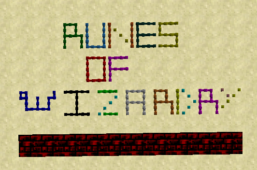








Comments (7)
wizard crayz
minecraft mod 1.7.10
Tai
how to install???
i loveeeeeeeeeeeeeeeeeeeeeeeeeeeeeeeeeeeeeeeeeeeeeeeeeeeeeeeeeeee so muchhhhhhhhhhhhhhhh
#5STARS
nice
It’s a very nice mod and it’s a lot of fun to play it. Even if I’m not on a server. But since a few days there is a problem: When I choose the profile with the mod and I want to start it, it can’t start the game. With other mods it functions. Can someone help me?
Overall Rating
0/5
0 votes