Emfire’s Realistic resource pack is a pack that offers exactly what the name implies and this, of course, is a set of realistic textures that have been designed to elevate the visuals to a whole new level. Before we go into any further detail regarding this pack, though, we want to highlight the fact that it borrows some content from Misa’s HD Realistic Overhaul so you might notice some similarities if you’ve used that particular pack before but it does have enough of its own unique textures to set itself apart from the pack that it’s borrowing some content from.
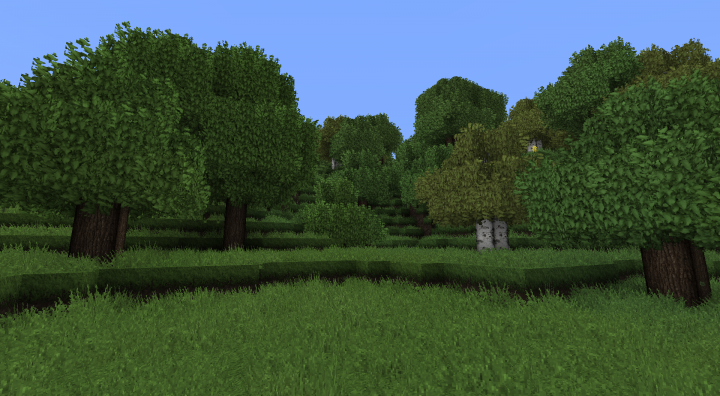
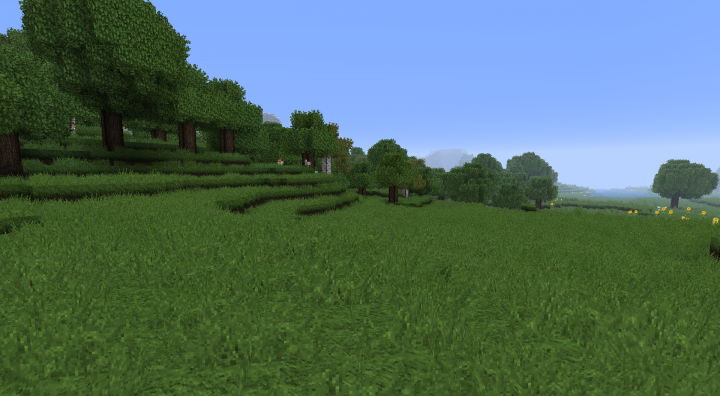
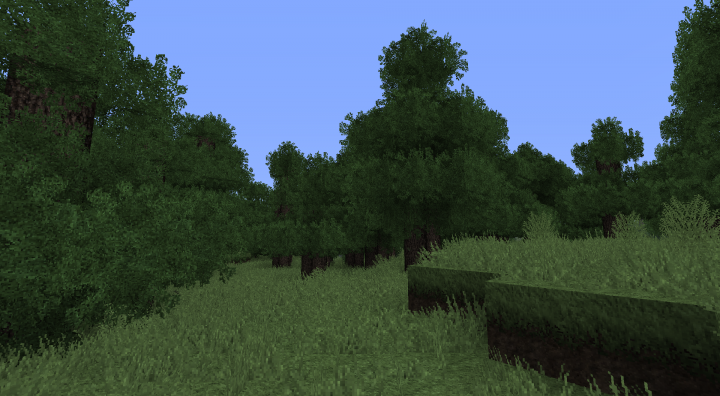
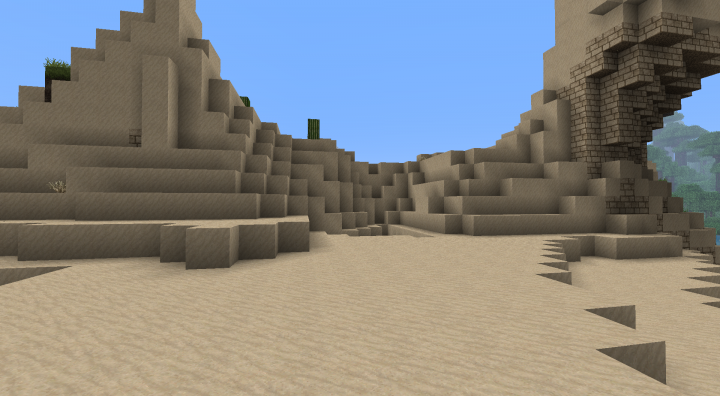

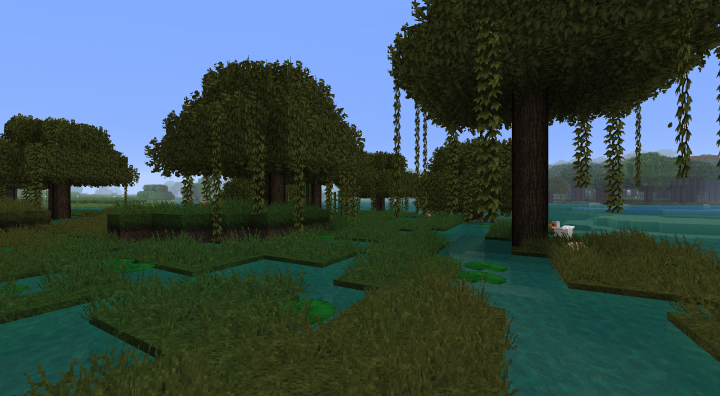
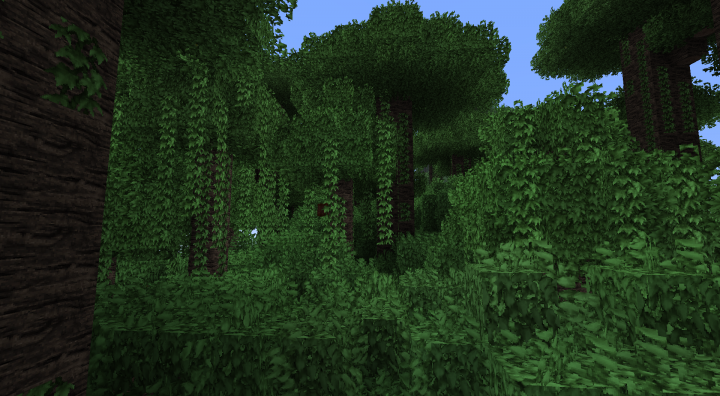
As far as realism focused resource packs go, Emfire’s Realistic is definitely one of the best packs that we’ve come across in quite some time because its textures not only carry an absolutely incredible amount of detail but, on top of this, they also don’t seem to have any noise at all and this is definitely an achievement because a high level of detail is usually accompanied by a high level of noise but, as it turns out, this isn’t the case here. The color palette of Emfire’s Realistic is slightly darker than the vibrant vanilla color scheme but these darker colors are definitely more fitting in this particular case.

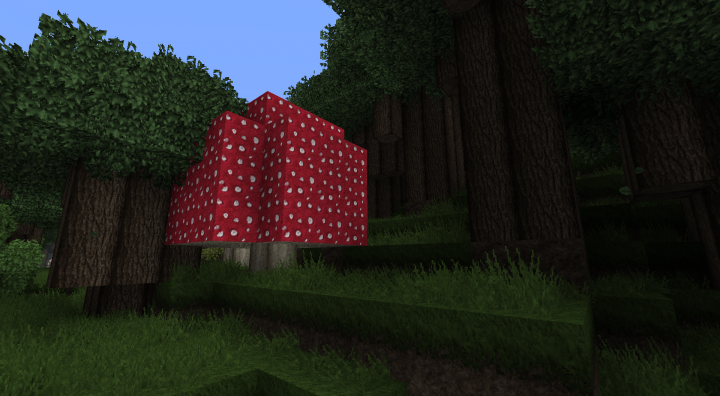

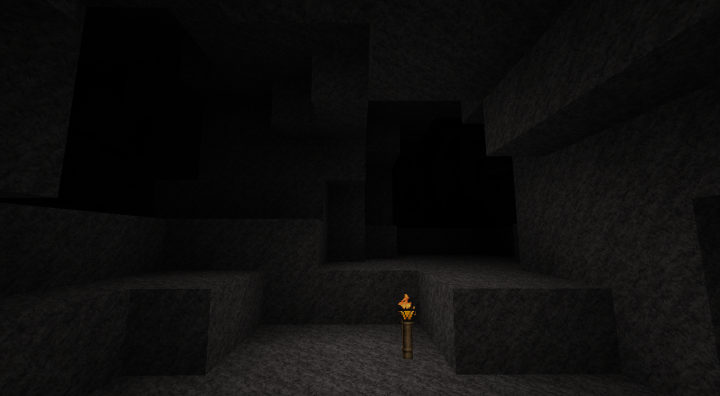



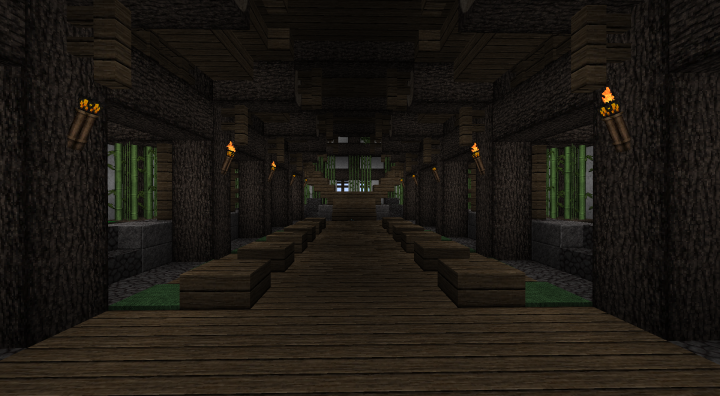
Emfire’s Realistic’s textures have a resolution of 64×64 which, of course, is slightly higher than the usual 16×16 so you might have some frame-rate related issues if you use this pack on a PC with low-end hardware. One key thing that you’ll need to remember is that Emfire’s Realistic requires Optifine to function properly and it’s also recommended that you use the Better Foliage mod alongside it because it works quite well with the textures.
How to install Emfire’s Realistic Resource Pack?
- Start Minecraft.
- Click “Options” in the start menu.
- Click “resource packs” in the options menu.
- In the resource packs menu, click “Open resource pack folder”.
- Put the .zip file you downloaded in the resource pack folder.








