Epic Realistic Sky is an aptly named resource pack that does exactly what its name would have you believe. The pack has been crafted for the audience of players that isn’t content with the way the sky looks in Minecraft and, while there have definitely been various similar mods before, Epic Realistic Sky seems to be head and shoulders above all the rest because its execution is nothing short of incredible. This is a pack that you cannot pass up on if you’re looking for a way to make the sky of Minecraft feel more lively and realistic.





The Epic Realistic Sky resource pack comes with a variety of expertly designed textures that directly alter the sky of Minecraft. The pack alters the cloud and even the mountain textures of the game in order to make them look more realistic. Other than simple textures, the Epic Realistic Sky resource pack also comes with a variety of fluid animations that look absolutely delightful as they take place in the skies of Minecraft. It’s highly recommended that you use this resource pack along with a compatible shader pack because it’s going to elevate the experience to new heights.





Perhaps the most intriguing thing about Epic Realistic Sky is the fact that it doesn’t impact performance in any major way. A lot of similar resource packs for Minecraft tend to cause a ton of FPS drops because they consume a ton of system resources but this doesn’t seem to be the case with Epic Realistic Sky thereby making it a great choice for players with low-end PCs.
How to install Epic Realistic Sky Resource Pack?
- Start Minecraft.
- Click “Options” in the start menu.
- Click “resource packs” in the options menu.
- In the resource packs menu, click “Open resource pack folder”.
- Put the .zip file you downloaded in the resource pack folder.
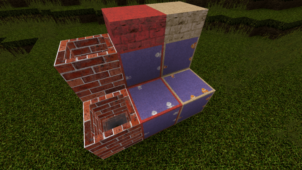

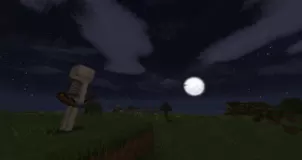





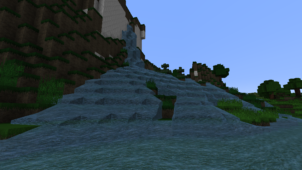
Comments (1)
Why later it says buy now?
Overall Rating
0/5
0 votes