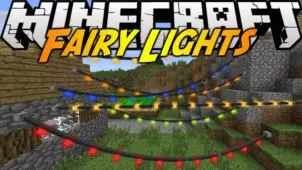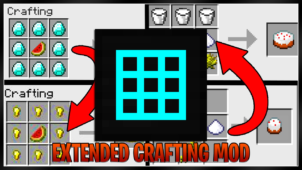Extended Lights is a Minecraft mod that’s been built for the purpose of giving players a bit more variety to choose from when it comes to picking a light source. As it stands in vanilla Minecraft, whenever you need a light source there’s not much you can choose from other than the standard torch and, while the torch itself is certainly a useful source of illumination, using it tends to feel rather repetitive after a while and this is exactly why the Extended Lights mod is worth giving a shot to.


Features and Functionality
The Extended Lights mod, as you can likely tell by the name, consists of a whole bunch of different light sources that players can utilize to illuminate their Minecraft world whenever they’re in a dark place. The mod includes things like candles, lamps, lanterns and even modern day lights that players can utilize as decorative elements to add a bit more visual flair to a place. The great thing about the Extended Lights mod is the fact that all the light sources it implements are fairly easy to acquire so you won’t need a lot of resources at your disposal to acquire and utilize them.
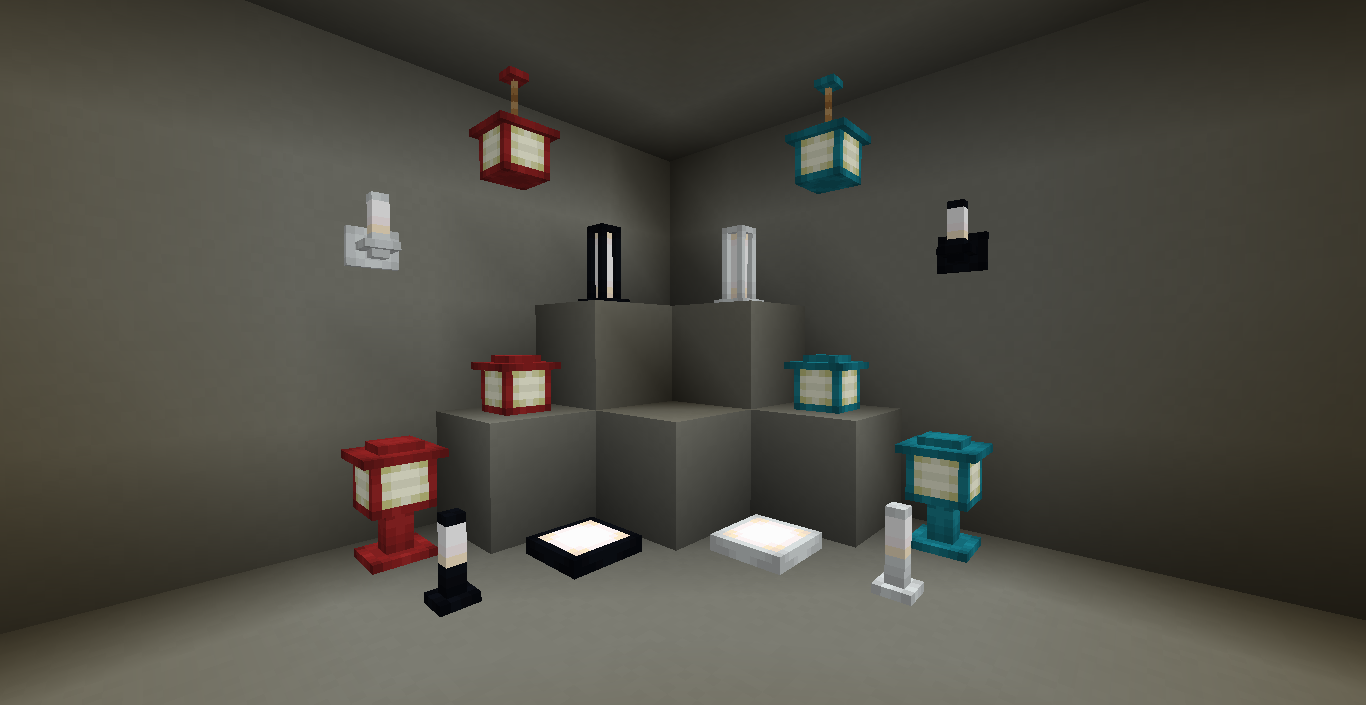

Compatibility and Technical Aspects
The Extended Lights mod features a pretty straightforward design and this is one of the key reasons why it doesn’t seem to have any bugs or glitches that would hinder your experience in any way. The mod is available for version 1.16.4 of Minecraft so, in order to avoid compatibility troubles, you’ll need to ensure that you have the same version of the game installed.


Conclusion
All said and done, Extended Lights is an extremely useful mod that adds a whole bunch of effective and appealing light sources through which you can illuminate the world around you.
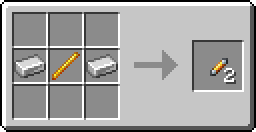


How to install Extended Lights Mod?
- Download and install the recommended Minecraft Forge for your Minecraft version.
- Download the latest mod version for your Minecraft version.
- Put the .jar file into the mods folder of your Minecraft installation.