There are lots of resource packs which totally change the way Minecraft looks. By replacing every texture and image in the game, they can make it into something different. Then you have resource packs like GravyCraft, which exist just to provide a change in scenery, an update of the standard Minecraft textures which become boring after loading up the hundredth world or so. This particular pack was designed specifically to be used with the SEUS Shaders Mod, so it will look best if you run it alongside that. Shader mods are demanding though, and even without SEUS, this pack still looks good.
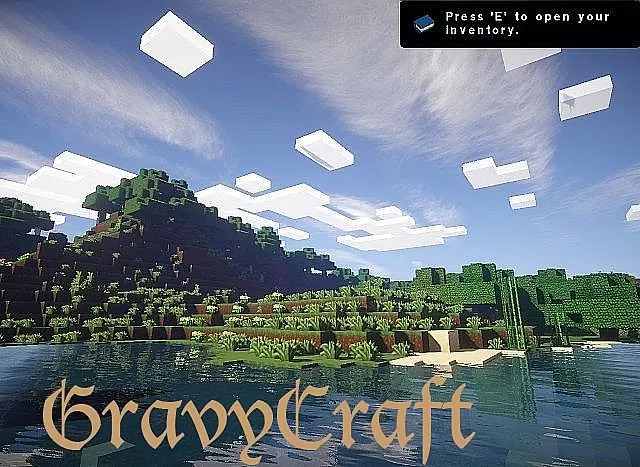

The first thing you’ll probably notice is how much better the vegetation looks. From the massive lilacs and rose bushes to smaller poppy plants and even things like grass and weeds, all the greenery looks lush and lively. Oddly enough, plain stone looks more like cobblestone with this pack, and cobblestone looks totally different. While adding a more vibrant look to many of Minecraft’s textures, GravyCraft makes most of the game look a little more realistic and a little less like the blocky, cartoon world players have grown used to over the years. This could be good or bad, depending on your preferences.


Because GravyCraft is only 32x resolution, most players will be able to try it out and see if they like it. Unfortunately, it just doesn’t look as good as it does in the images provided by the author. That’s because those were taken with that SEUS Shader Mod installed. That takes a relatively simple pack and bloats up the resource demands so much you might as well be using something along the 512x range. That’s not to say it looks bad without the shaders – it does look good. Just not as good.
GravyCraft Resource Pack for Minecraft 1.9 / 1.8 Changelogs
v1.9:
- Added texture for skeletons.
- Added texture for boats.
- Added texture for grass.
- Added texture for pumpkins.
v1.8:
- Changed dirt textures for different biomes.
- Changed tree textures for podzol biomes.
- Added new texure for melons and pumpkins.
How to install GravyCraft Resource Pack?
- Start Minecraft.
- Click “Options” in the start menu.
- Click “resource packs” in the options menu.
- In the resource packs menu, click “Open resource pack folder”.
- Put the .zip file you downloaded in the resource pack folder.
Download Links for GravyCraft Resource Pack
for Minecraft 1.8.X / 1.9.X
Credit: nailaoball









Comments (6)
It looks really awesome but how can you download it? (where and how)?
BEST TEXTURE PACK EVER!!
I LOVE IT!!
nu umi place lachi items
i can’t get it u spell! jk i love this pack
super texture pack
super
Overall Rating
0/5
0 votes