Gryolia Smooth Realistic HD is a resource pack that definitely lives up to its name because it offers textures that are smooth, realistic and extremely high definition. This is a pack with textures that’ll elevate the visuals of the game to the next level and will have you immersed from the moment you start playing after applying the resource pack. Before we go into any further detail, though, we want to highlight that Gryolia Smooth Realistic HD is best suited for players who want to give the world of Minecraft a realistic touch that they can capitalize on through realistic builds and such.

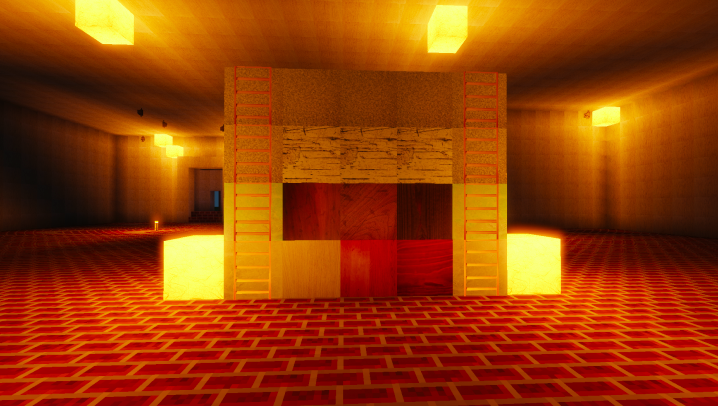
Much like any other realistic resource pack that’s worth checking out, the thing that defines Gryolia Smooth Realistic HD is its absolutely incredible attention to detail. Every single one of the pack’s textures look like they’ll come to life any second because they’re loaded with stunning detail. Most of the textures in the pack are completely original but some have been designed using base templates that have been altered and edited in various ways in order to look as incredible as they do in the pack. Colors seem to be darker than what we usually see in most traditional Minecraft packs but this, of course, is to be expected given the pack’s focus on realism.

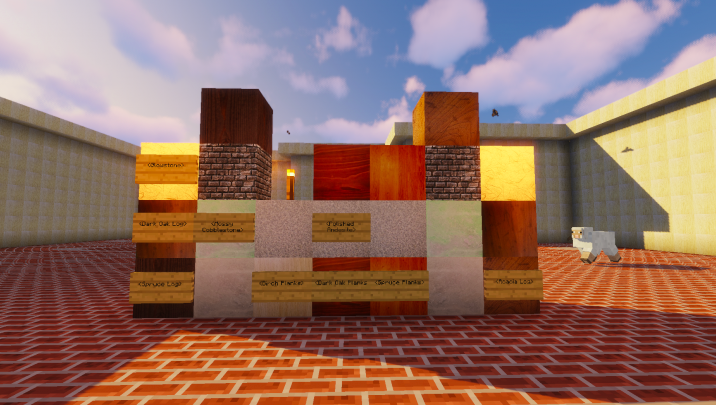

It’s worth mentioning that Gryolia Smooth Realistic HD just surfaced and is far from completion so it’ll definitely be a while before the pack has everything that the creator has planned for it. The texture resolution of Gryolia Smooth Realistic HD is 512×512 which is quite high so you’ll be needing a system with high-end hardware in order to use it and get stable frame-rates.
How to install Gryolia Smooth Realistic HD Resource Pack?
- Start Minecraft.
- Click “Options” in the start menu.
- Click “resource packs” in the options menu.
- In the resource packs menu, click “Open resource pack folder”.
- Put the .zip file you downloaded in the resource pack folder.








