Hats is a neat little Minecraft mod that’s been made for players who want to enhance the aesthetics of their Minecraft characters a tad bit and add some extra visual flare to them. The majority of Minecraft’s mods are built to alter the gameplay in one way or another but there are a few that focus only on the visual side of things, and the Hats mod is from the latter of these two categories. You won’t notice any major gameplay changes after applying, but you will have access to a ton of great hats that your characters can wear to look extra classy.


The Hats mod adds over a hundred unique and distinct looking hats to the game. Every single hat looks quite stunning, and you’re bound to find one that’s according to your preferences since there are just so many options to choose from. Using the mod is pretty easy as well since you don’t need to craft any hats before you can use them. In order to wear a hat all you have to do is hit the ‘H’ key which will bring up the mod’s GUI and from this interface you can select whichever hat you want to wear.


Mod Showcase
In the Hats mod, there’s also the nifty feature known as the colourizer, and you can use this feature to customize the colors of your hats. The colourizer has three different color sliders that you can keep adjusting until you land on the color of your preference. One great thing worth mentioning about this mod is that you can download more hats onto it from various online resources such as Techne Online, and this feature makes sure that players don’t get tired of the mod after using it for a while. Hats is available for Minecraft 1.16.5 so it’s important that you use it with the same version of the game because it won’t function at all otherwise.
How to install Hats Mod?
- Download Forge installer, open it and install.
- Open the Minecraft launcher and select Forge in the profile list.
- Click Edit Profile and then Open Game Dir, this opens the game folder.
- Create a new folder called mods.
- Download the mod and iChunUtil and put it into the mods folder.

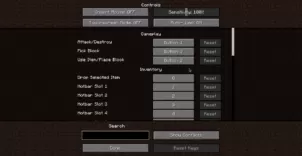



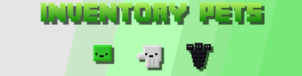



Comments (10)
I can only use the hat menu by using the left mouse button, how do I change that?
For some reason, whenever i download the mod, it says it is missing something and i have to delete it. the mod never works. i tried 7 times
Works great ! Press H to bring up the menu, put on a hat. Not hard.
Its does not work it just says it needs more information
It doesn’t work i spent hours trying to make this mod work and before anyone comments on this i DID download ichun and im using the right versions but the hat mod won’t work i also tried the morph mod that didn’t work either i dont know if its because i use windows (PC) im realy sad like suppppper sad and if you need suggestions pls i beg you make a pokeball mod that works with other mods
What about 1.10.2?
yeah 1.10.2? :[
Please please please can you make this for 1.8?
CAN U PLEAASEEE MAKE THIS FOR 1.8?
how do you download the mod
Overall Rating
0/5
0 votes