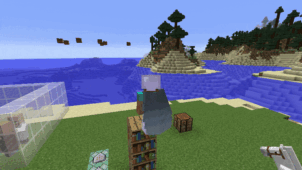HoloGui is a stellar Minecraft mod that caught our eye mainly due to how innovative and refreshing it is. Over our years of experience with Minecraft, we’ve had the pleasure of trying out some expertly crafted mods that have made the game significantly more enjoyable but HoloGui definitely receives a ton of praise because it manages to stand out from the crowd. Even though there are multitudes of mods available nowadays, HoloGui still manages to set itself apart from the rest and this is one of the key reasons why we recommend giving it a shot.

Features and Functionality
The HoloGui mod basically gives players the ability to produce holographic interfaces within Minecraft. The traditional interface of Minecraft can look rather dull and stale after a while but the HoloGui mod remedies this issue entirely. The interface featured in this mod looks truly futuristic and it’s expertly designed as well which is why it’s a treat to look at. The holographic interface featured in this mod can be used to replace the standard interface that’s provided with most blocks and it can even operate as a standalone GUI that can pop up whenever a certain hotkey is pressed.

Compatibility and Technical Aspects
At first sight, it might seem that the HoloGui would have a few bugs or issues that would surface from time to time but, as it turns out, the mod is actually immaculate on a technical level and doesn’t have any major issues that would end up hindering your experience in any way. The mod’s available for Minecraft 1.12 only so you’ll need to be on the same version of the game if you want to utilize its exceptional functionality.

Conclusion
All said and done, HoloGui is a creative, refreshing and highly innovative mod that you simply must give a shot to.
How to install HoloGui Mod?
- Download and install the recommended Minecraft Forge for your Minecraft version.
- Download the latest mod version for your Minecraft version.
- Put the .jar file into the mods folder of your Minecraft installation.