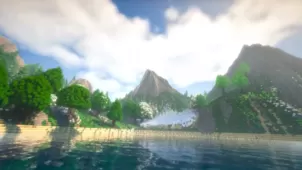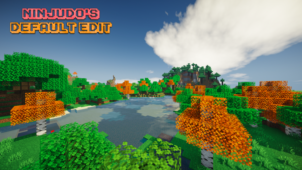ImprovedTextures is a Minecraft resource pack built for the purpose of cleaning up some of the issues that players feel exist with the newest textures. With the recent 1.14 update that Minecraft received, a variety of different textures were changed such as those of blocks like emerald and stone and those of various different items as well like wheat and melons. The grass overlay of the game was altered as well and, while these changes were received well by some players, there’s definitely an audience that hasn’t been particularly fond of these changes and this is who the ImprovedTextures has been designed for. The pack features various subtle changes that all come together to make Minecraft look a lot more appealing so it’s certainly worth checking out.

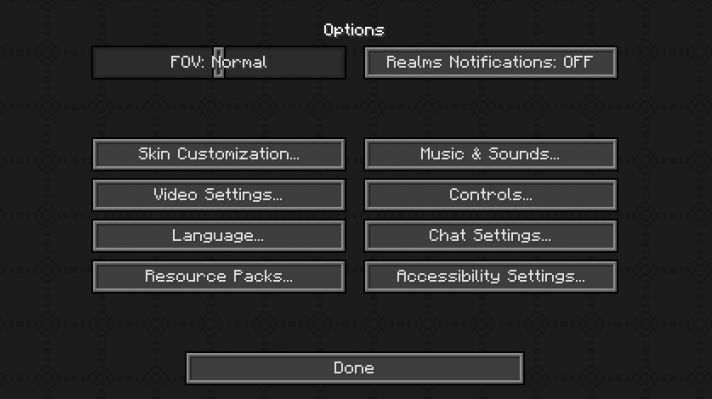
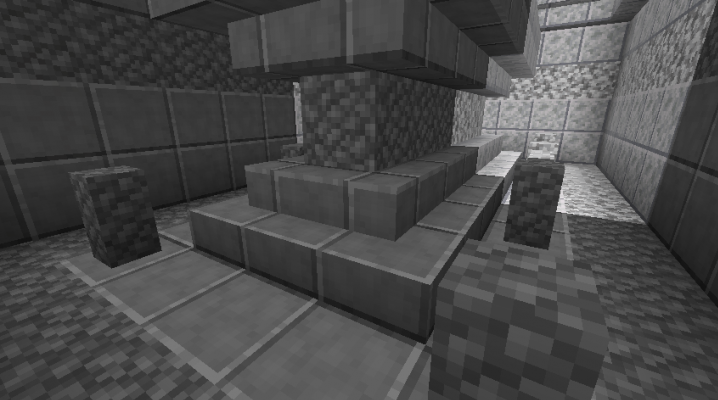

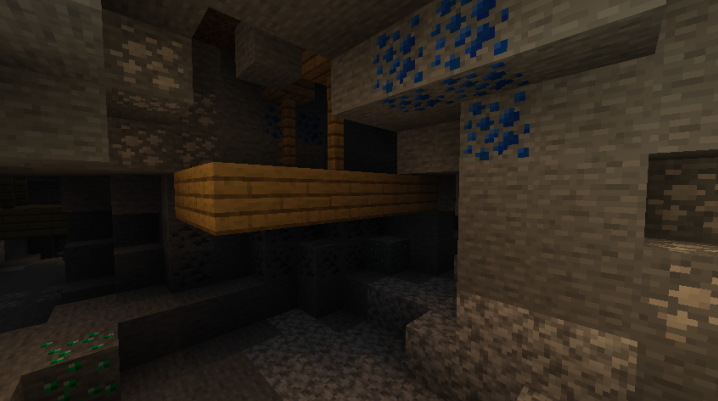
The ImprovedTextures does an excellent job of remedying the issues that existed in some of the newer Minecraft textures and ends up making them look a lot livelier and vibrant which is exactly how they should be. As soon as you set foot into the game world after applying this pack, you’re going to notice that things look a lot smoother, the colors are a lot brighter and there’s a lack of any noticeable noise. All these things come together to make for a pretty smooth and immersive experience that players are sure to be quite pleased with. Finally, all this is rounded off by a smooth looking user-interface that’s actually a lot more appealing now thanks to the new color palette it’s been given in this pack.
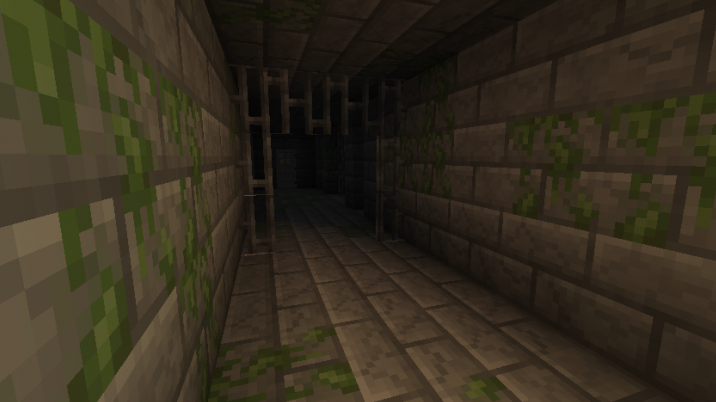

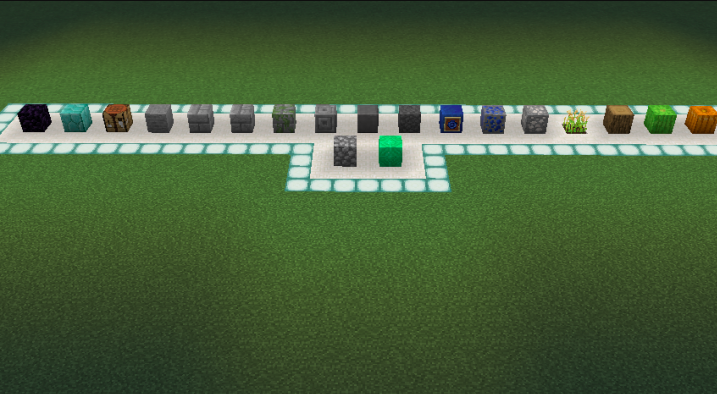
![]()

The resolution of ImprovedTextures is the fairly standard 16×16 so you won’t have to worry about this pack causing any performance issues as long as you have a system that can handle vanilla Minecraft without running into a bunch of issues with the frame-rate.
How to install ImprovedTextures Resource Pack?
- Start Minecraft.
- Click “Options” in the start menu.
- Click “resource packs” in the options menu.
- In the resource packs menu, click “Open resource pack folder”.
- Put the .zip file you downloaded in the resource pack folder.