Minecraft is a game filled with different colors, textures, items, blocks and other things. There are just as many different appearances for each of those different blocks and items as well, thanks to all the resource packs which are available for the game. Sometimes though, there comes along a resource pack which actually makes many of the game’s textures look more or less the same. Colors, textures and other features seem to mottle together when a completed room has been filled with furniture, for example. Jehkoba’s Fantasy resource pack is a perfect example of a pack which melts textures together.







While you can still tell blocks apart from one another, this pack does make it somewhat difficult. Just look at the chests, furnaces and crafting bench for a good example. They are obviously different blocks, but similar lines, shapes and coloring patterns make them all look a little bit more like each other than you will see when playing vanilla Minecraft. On the other hand, some of the textures in Jehkoba’s Fantasy are pretty much the same as normal, like the spun webs, or bookshelves, or various types of stone bricks. Not everything looks different, and that’s kind of a good thing in this case.






Probably the best part about Jehkoba’s Fantasy is that it replaces all the normal mob textures with new versions. Some of these look truly amazing, like the ender dragon which looks like a giant, undead skeleton dragon, rather than the black thing with red eyes most players have already seen. Another nice touch is the texturing done to armor, especially leather, which makes the gear look rougher and not so flat, more like actual armor than something which was just painted onto the player.
Old screenshots:
How to install Jehkoba’s Fantasy Resource Pack?
- Download & Install Optifine HD Mod.
- Start Minecraft.
- Click “Options” in the start menu.
- Click “resource packs” in the options menu.
- In the resource packs menu, click “Open resource pack folder”.
- Put the .zip file you downloaded in the resource pack folder.









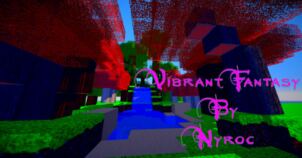
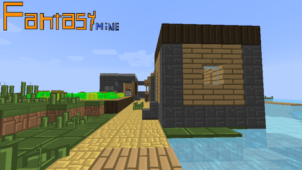





Comments (1)
im em playing minecraft
Overall Rating
0/5
0 votes