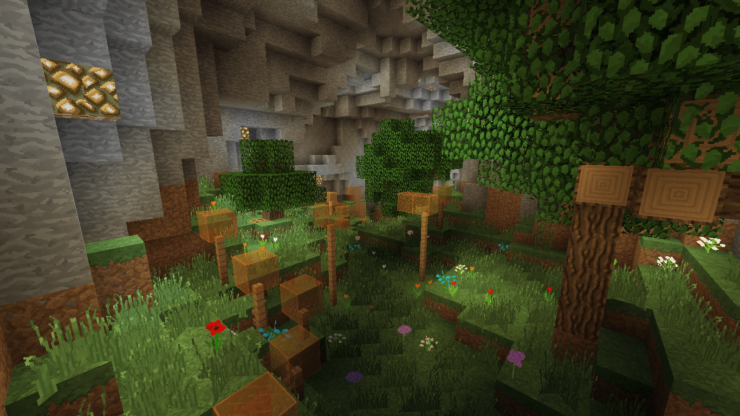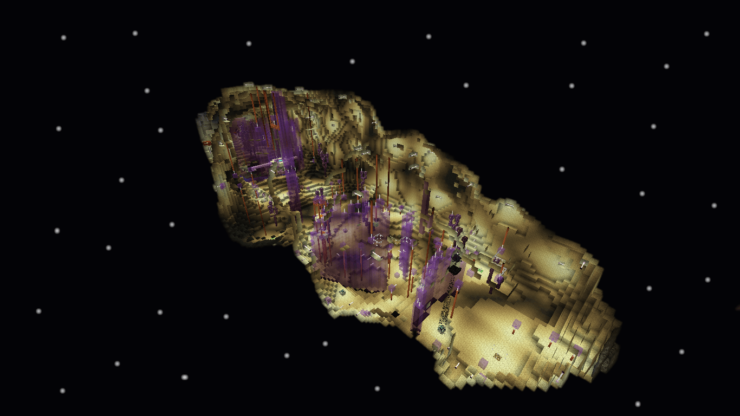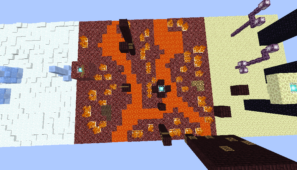The Jump Craft 2 map is the successor to the original Jump Craft, which was a pretty solid and well-designed map that gave quite a lot of players a very immersive and enjoyable experience. The sequel builds itself on the fundamentals laid out by its predecessor and even improves on them in various different ways to give players a very engaging parkour experience that’ll challenge their skills like never before while also providing some very memorable parkour moments. As the name suggests, it relies rather heavily on jumping, so you need to display some really quick reflexes in order to successfully make it through this map.
In Jump Craft 2 you’ll get to enjoy a total of eleven different kinds of levels. Each level will take you to a unique place with many amazing sights to see and, of course, many challenging parkour sequences to run through. The levels keep getting increasingly difficult one after the other, so you need to make sure you’re at the top of your game at all times if you want to make it through without falling off multitudes of times. This is definitely one of the most challenging parkour maps out there and is significantly more difficult than the original Jump Craft map. One of the most impressive features about this map is that it actually has a jump counter that you’ll be displayed from the start. This counter shows the total amount of jumps that each level has, and it’ll also display the difficulty rating of the level you’re currently on.
One important thing to remember about Jump Craft 2 is that it needs to be played on Minecraft 1.9-pre3 in order to make sure that it functions optimally. Playing the map on other versions on Minecraft will probably lead to a whole bunch of different compatibility issues that you’d much rather avoid.
Levels
- Taiga Level
- Flower Forest Level
- Jungle Level
- Desert Level
- Mesa Level
- Ice Plains Spikes Level
- Sampland Level
- Mushroom Island Shore Level
- Savana Level
- Nether Level
- The End
Screenshots