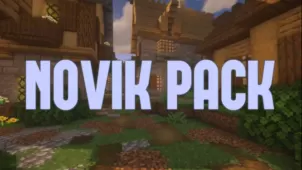Just Upgrade It: Christmas Edition is a brand new variant of the Just Upgrade It resource pack that’s been turning heads ever since it was released. 2019 has definitely been a great year for Christmas themed Minecraft content as we’ve seen quite a bit of it being released ever since December began and this is especially true for resource packs as there have been several expertly crafted Christmas themed resource pack releases this year and Just Upgrade It: Christmas Edition is the latest in this list. This is a pack that we definitely recommend giving a shot to if you want visuals that’ll get you into the holiday spirit and provide an immersive experience.


Just Upgrade It: Christmas Edition is a resource pack that, much like the original Just Upgrade It, utilizes various creative techniques such as creative textures in order to provide high-end visuals but, this time around, there’s also an exciting winter and Christmas themed twist that adds a lot to the overall experience. It’s definitely a treat to explore the world with this pack applied as it offers some pretty gorgeous Christmas themed textures for its items and the game world itself looks stunning as well with a coat of snow on top of it.


Just Upgrade It: Christmas Edition has a texture resolution of 16×16 so it’s a pack that you’ll easily be able to run on most systems that can handle vanilla Minecraft without facing frame-rate troubles. It’s definitely recommended that you use Optifine alongside this resource pack as it helps enable most of the features that make the visuals of Just Upgrade It: Christmas Edition so incredible to begin with.
How to install Just Upgrade It: Christmas Edition Resource Pack?
- Start Minecraft.
- Click “Options” in the start menu.
- Click “resource packs” in the options menu.
- In the resource packs menu, click “Open resource pack folder”.
- Put the .zip file you downloaded in the resource pack folder.