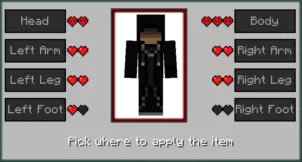Before we go into any detail regarding the Lava Dynamics mod, we want to highlight that the mod is definitely targeted at a niche audience because the features that it implements actually require a bit of a trained eye to actually spot and this is why a lot of players won’t really care for what it has to offer. On the other hand, though, if you have an eye for detail and want the world of Minecraft to feel as realistic as it possibly can, Lava Dynamics is a mod that you’re going to appreciate quite a bit because of the incredible sense of realism it adds to the world.


The Lava Dynamics mod basically implements full-fledged vulcanism into the game, and this basically means that it allows lava in Minecraft to function much like it does in the real world. Lava no longer becomes an entity that you should avoid in contact with simply because it does a ton of damage but, instead, it becomes something that can devastate everything in its wake and must be avoided at all costs. Every time an item comes in contact with lava, this mod will check if that particular item has smeltable properties and, if it does, the lava will convert it into the smelted output which is essentially what would happen in the real world if something were to come in contact with a substance as hot as lava.
The Lava Dynamics mod also gives players quite a lot of control over what lava can do to the items that it comes in contact with so, if you aren’t necessarily content with some of the features that the mod has to offer, you can simply disable said features. All said and done, though, Lava Dynamics is a top-tier mod that revamps lava behavior in Minecraft and makes it a lot more realistic.
How to install Lava Dynamics Mod?
- Download and install the recommended Minecraft Forge for your Minecraft version.
- Download the latest mod version for your Minecraft version.
- Put the .jar file into the mods folder of your Minecraft installation.