MineTraps is a mod featuring multitudes of different traps of various different kinds that you can make use of to keep unwanted entities out of places that you don’t want them visiting. Whether it’s for the purpose of guarding something or simply for the sake of catching unsuspecting mobs off guard, the MineTraps mod has all the tools you need to lay the best traps possible. The mod is quite unlike anything we’ve seen before so it takes a bit of getting used to but, once you’ve gotten the hang of its basics and have figured out its fundamentals, you won’t want to stop using it.



Features and Functionality
The MineTraps mod, as mentioned earlier, comes loaded with many different kinds of traps through which players will be able to turn pretty much any area of the game world into a lethal place that no entity would dare set foot on. The mod features things like redstone sensible spikes, barbed wire, various kinds of obstacles, fall traps, chest bombs, quicksand and an array of other creatively deisgned traps that players can utilize in various ways in order to catch their opponents off guard. Some of the traps come with a bit of a learning curve so you’ll need to master their fundamentals before you can start to use them properly.


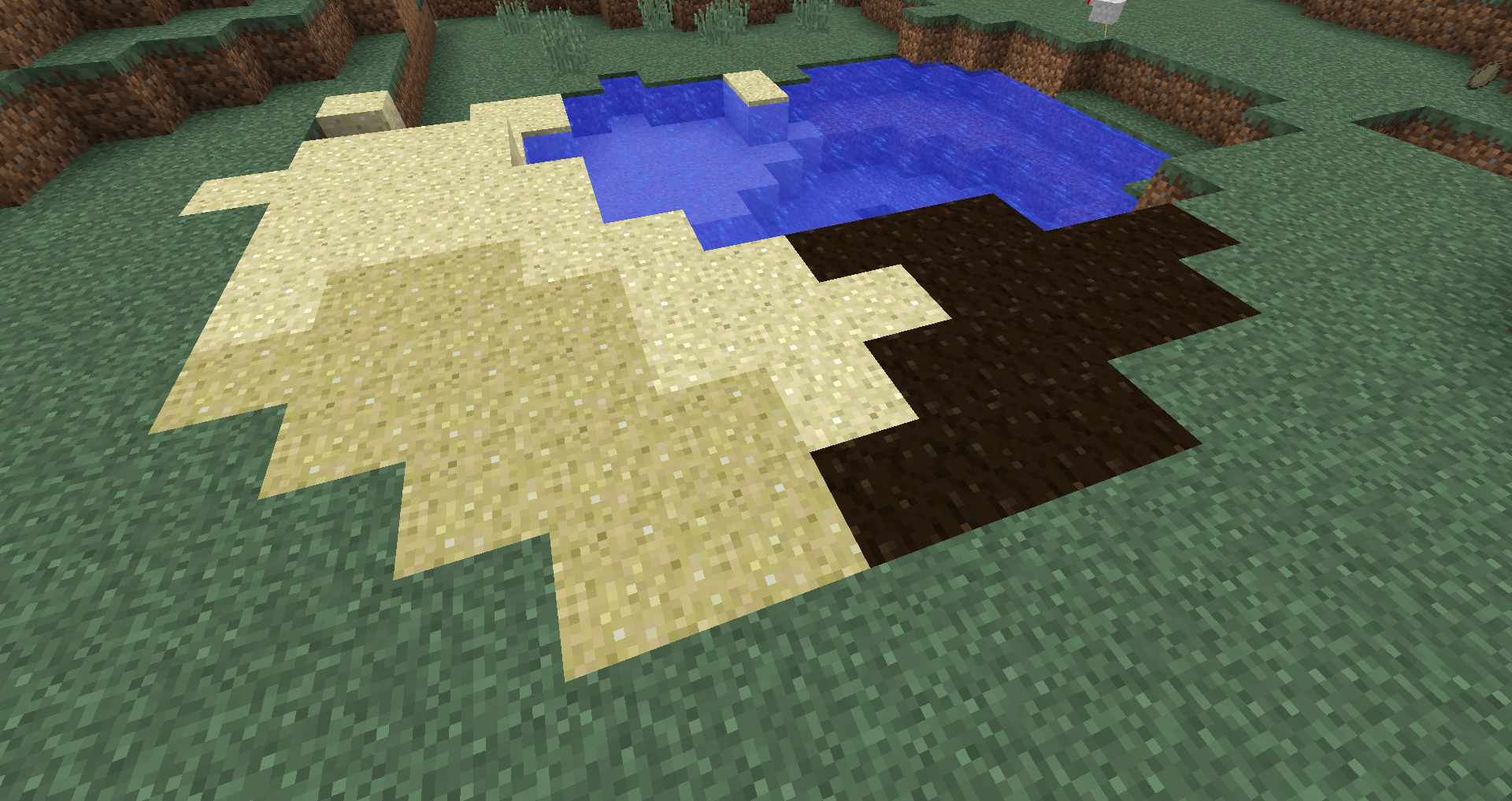
Compatibility and Technical Aspects
There haven’t been any reports of major bugs with the MineTraps so far so your experience with the mod is likely going to be a smooth and memorable one as long as you use it with version 1.12 of Minecraft as this is the version of the game that it was made for.
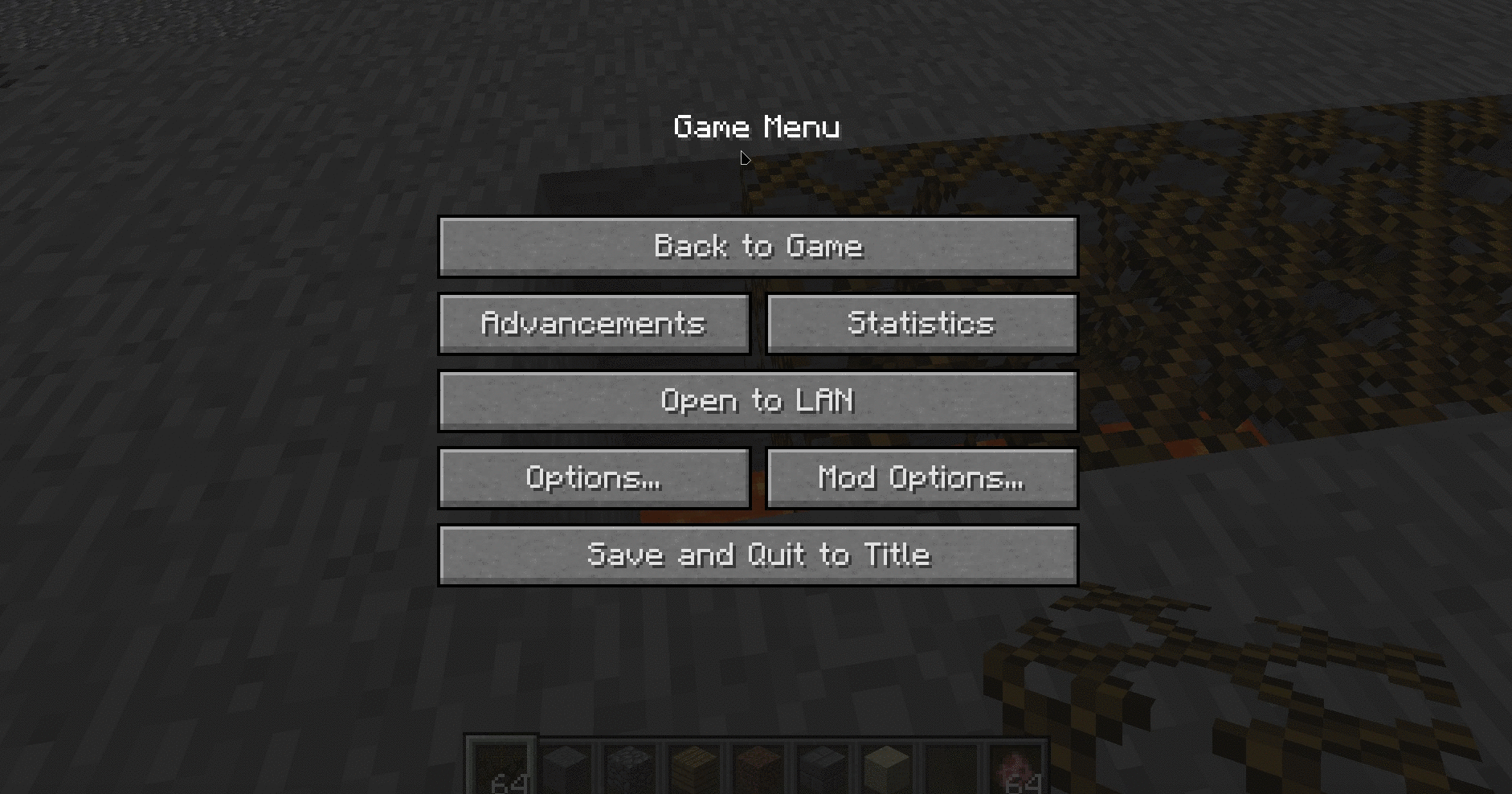
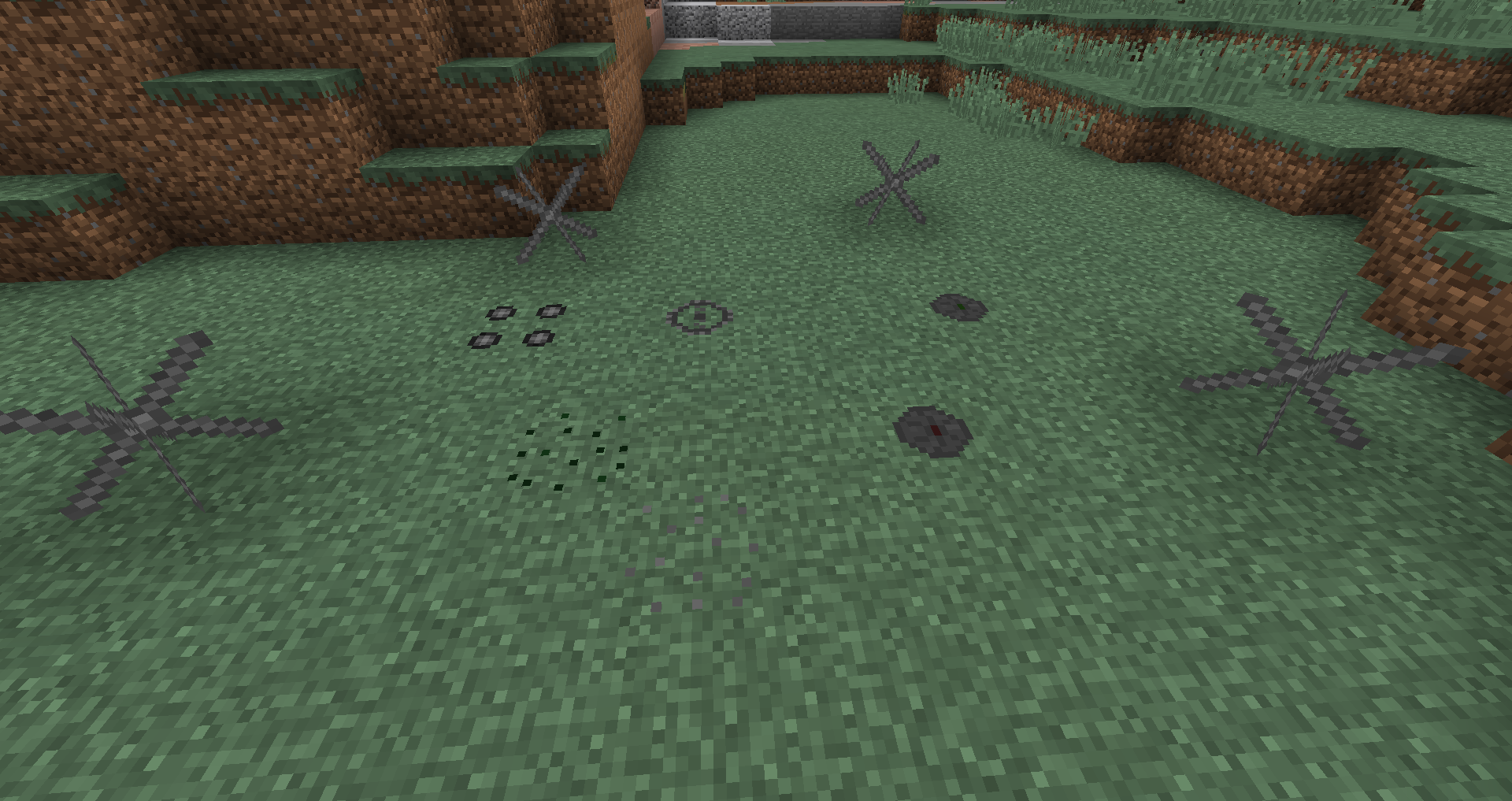
Conclusion
Overall, MineTraps is a mod that’s like no other and, if you’ve been looking for a way to place creative traps in Minecraft, this is the mod that you’ll need to do so.

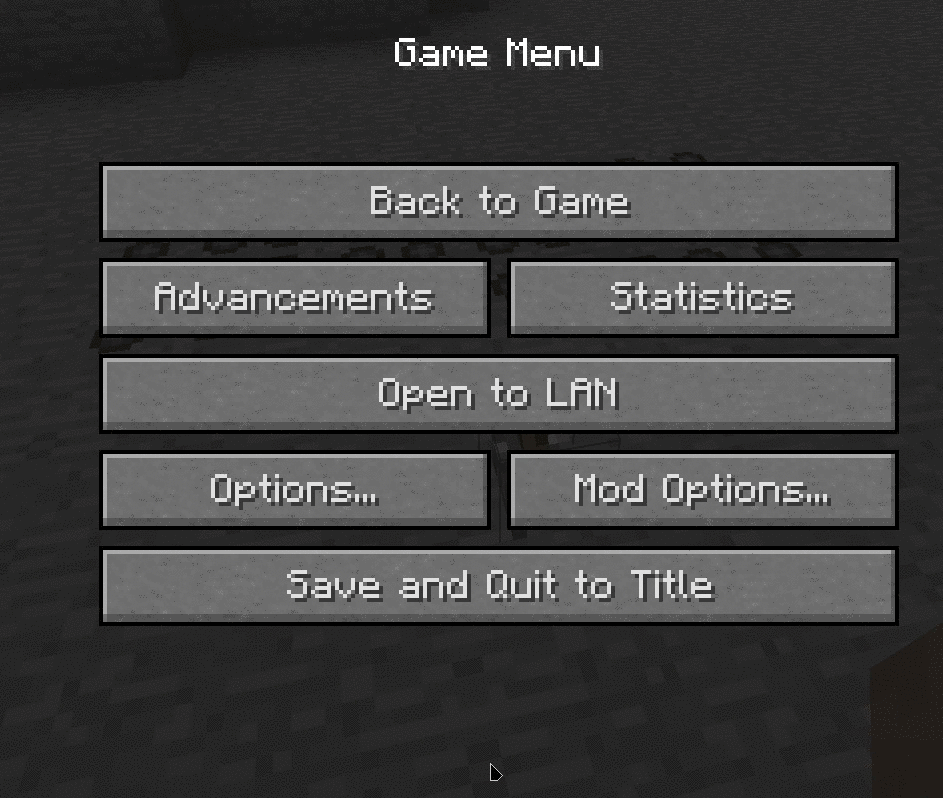

How to install MineTraps Mod?
- Download and install the recommended Minecraft Forge for your Minecraft version.
- Download the latest mod version for your Minecraft version.
- Put the .jar file into the mods folder of your Minecraft installation.








