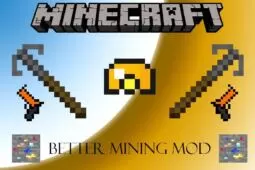Mining Goggles is an incredible Minecraft mod that’s going to make life a lot easier for you, especially if you’re among the audience of players who likes to mine frequently and are looking for a way to save time that would otherwise be spent simply looking for ores to mine. Mining ores is a staple activity in Minecraft but it’s rather tedious at times because players have to spend time finding these ores before they can actually start mining them. Thankfully, though, Mining Goggles remedies this issue in a convenient manner thereby allowing players to save a great deal of time during their mining sessions.
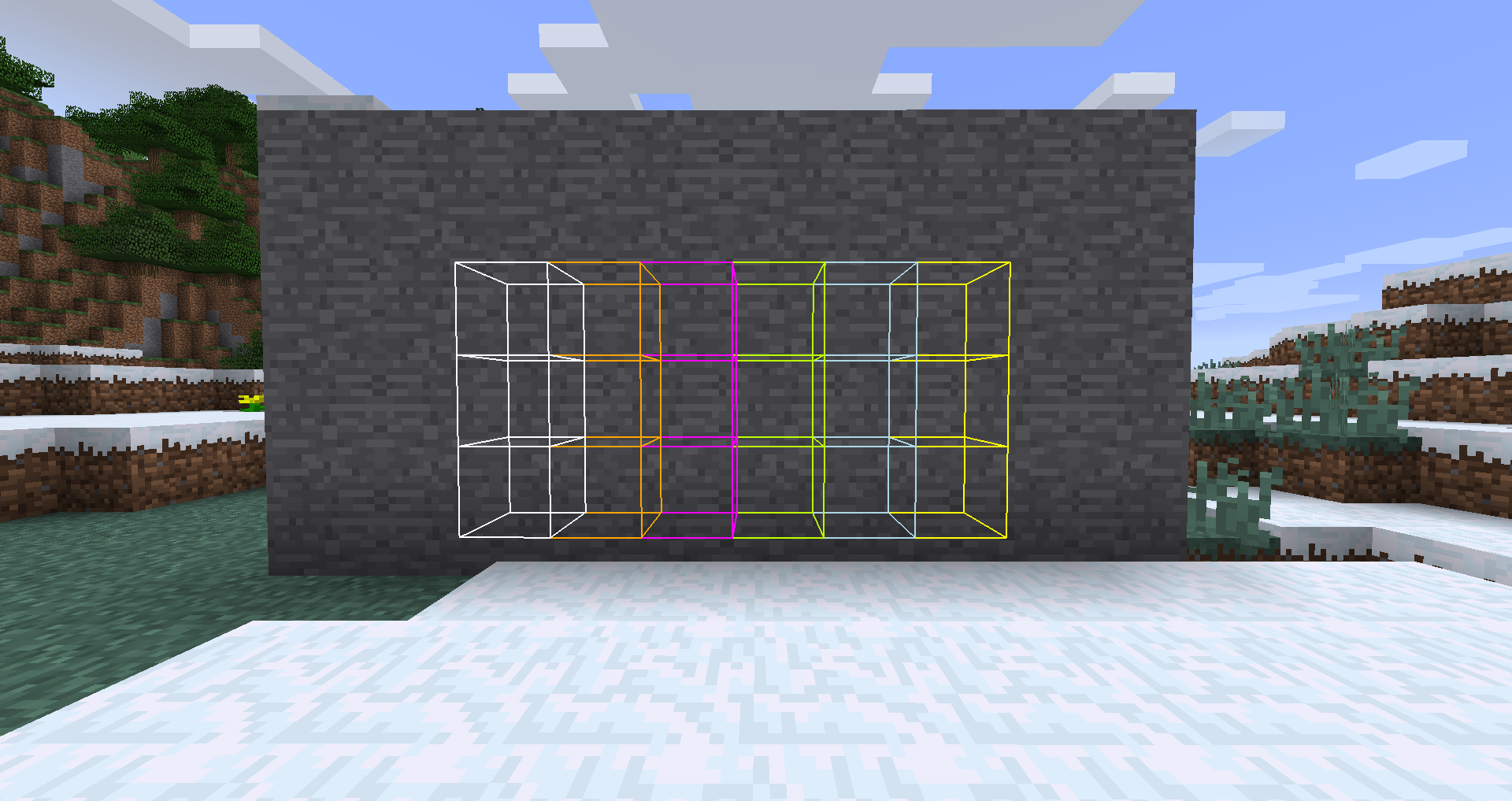
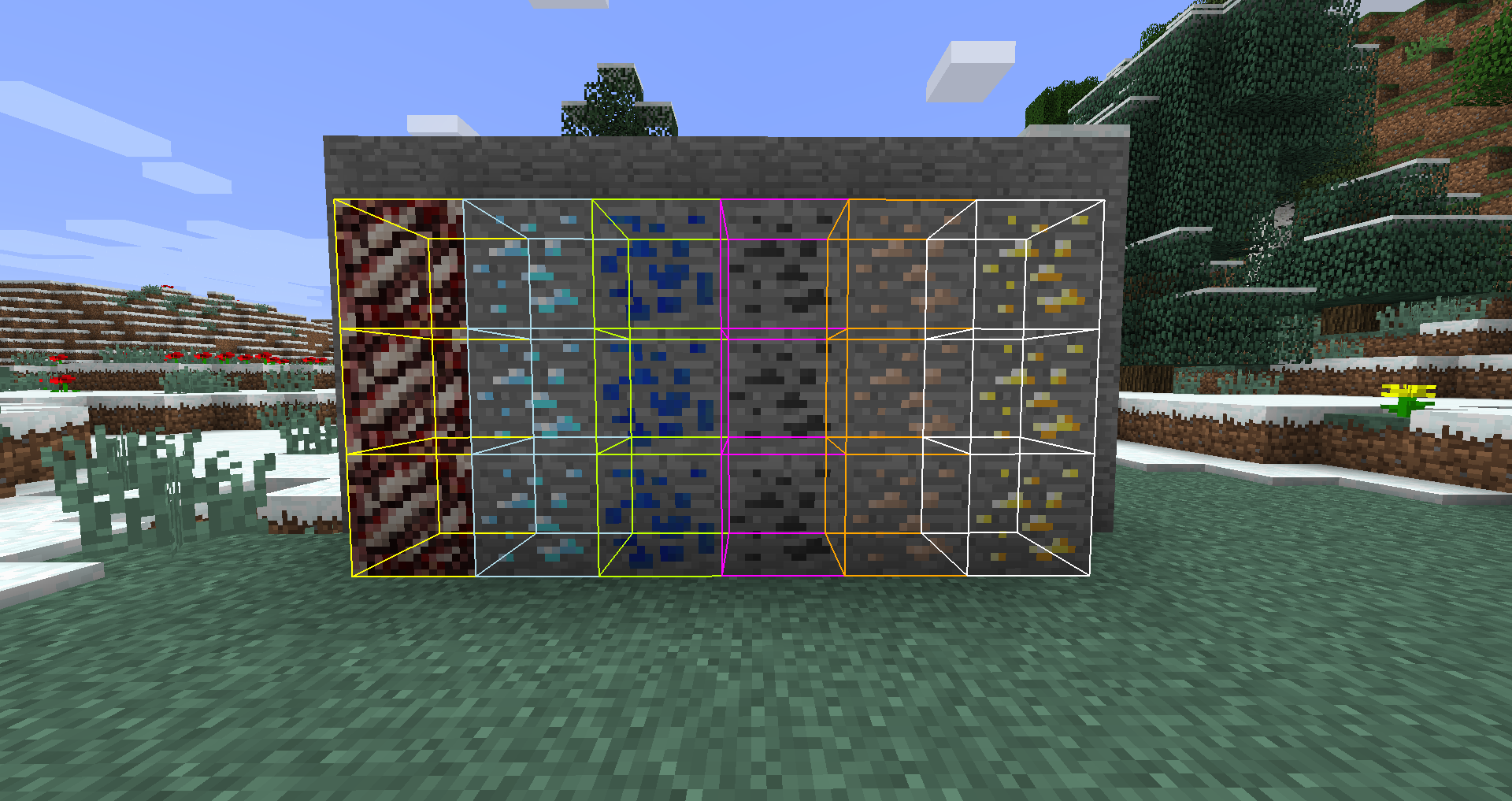
Features and Functionality
The Mining Goggles mod basically makes it so that ores are visually rendered through walls thereby allowing players to spot exactly where these ores are without ever needing to spend an insane amount of time that’s required to find these ores beforehand. The Mining Goggles mod indicates each individual ore with a distinct color of its own and, once you’ve figured out which color belongs to which ore, you’ll easily be able to tell them apart and pinpoint the exact location of the ore that you need to mind.

Compatibility and Technical Aspects
There have been a few reports of the Mining Goggles mod not detecting things like lead from time to time but, all things considered, the Mining Goggles mod seems to be relatively bug free and probably won’t cause any major issues as long as it’s used on version 1.12 of Minecraft because this is the version of the game that it’s compatible with.
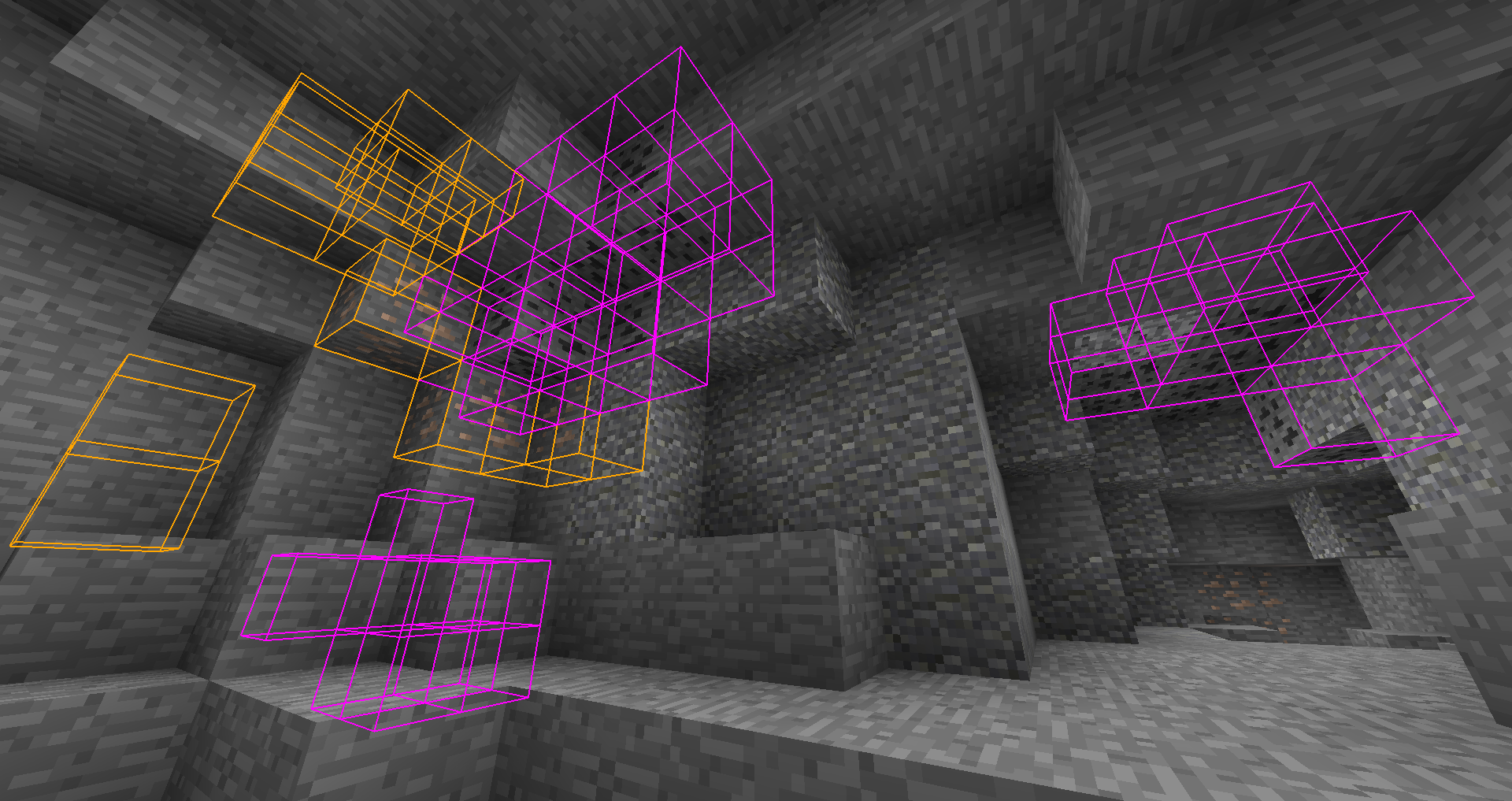
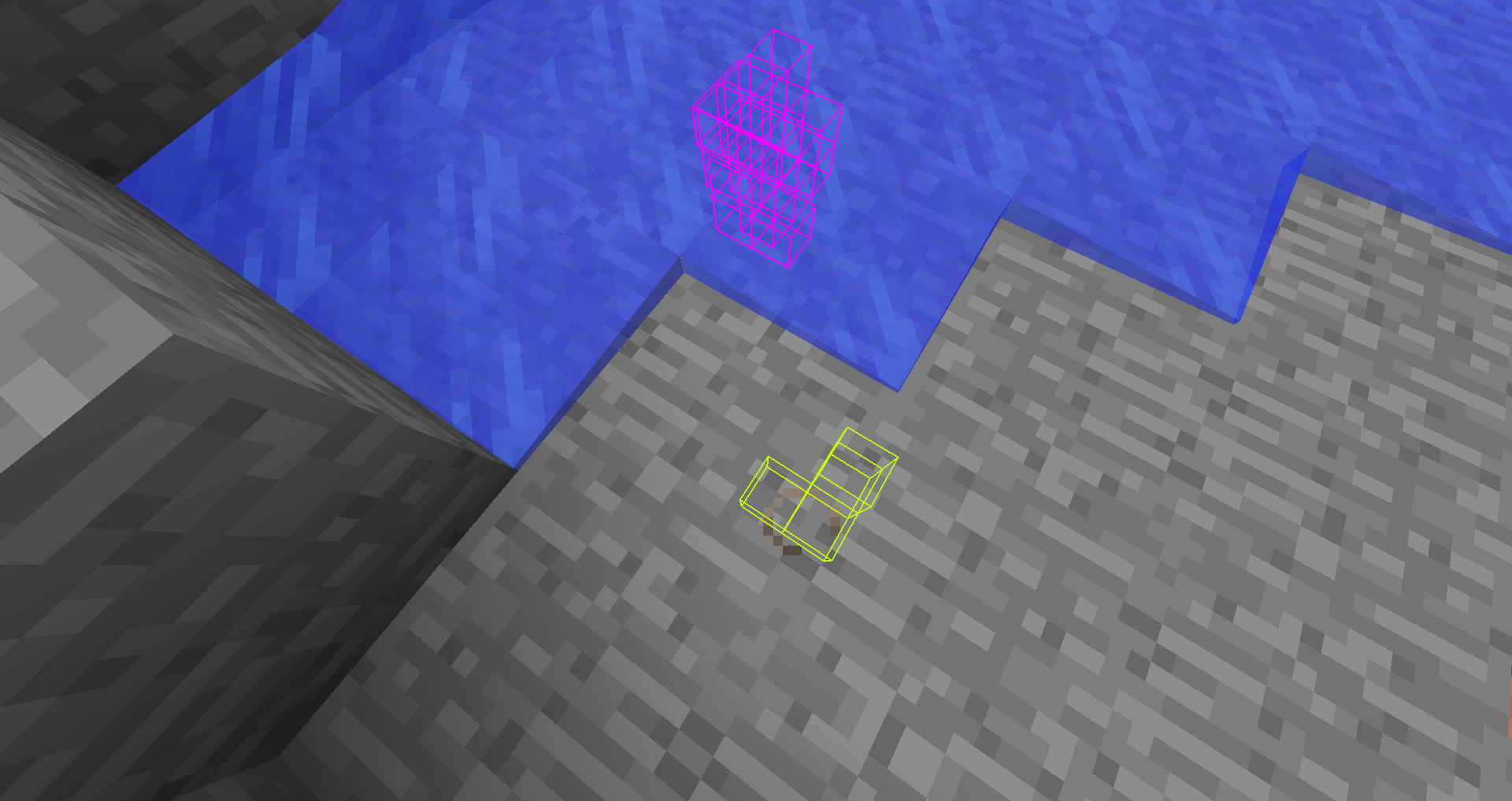
Conclusion
Mining Goggles is, overall, an insanely useful mod that’s going to allow you to save quite a bit of time that can be used in other productive activities in the Minecraft world.
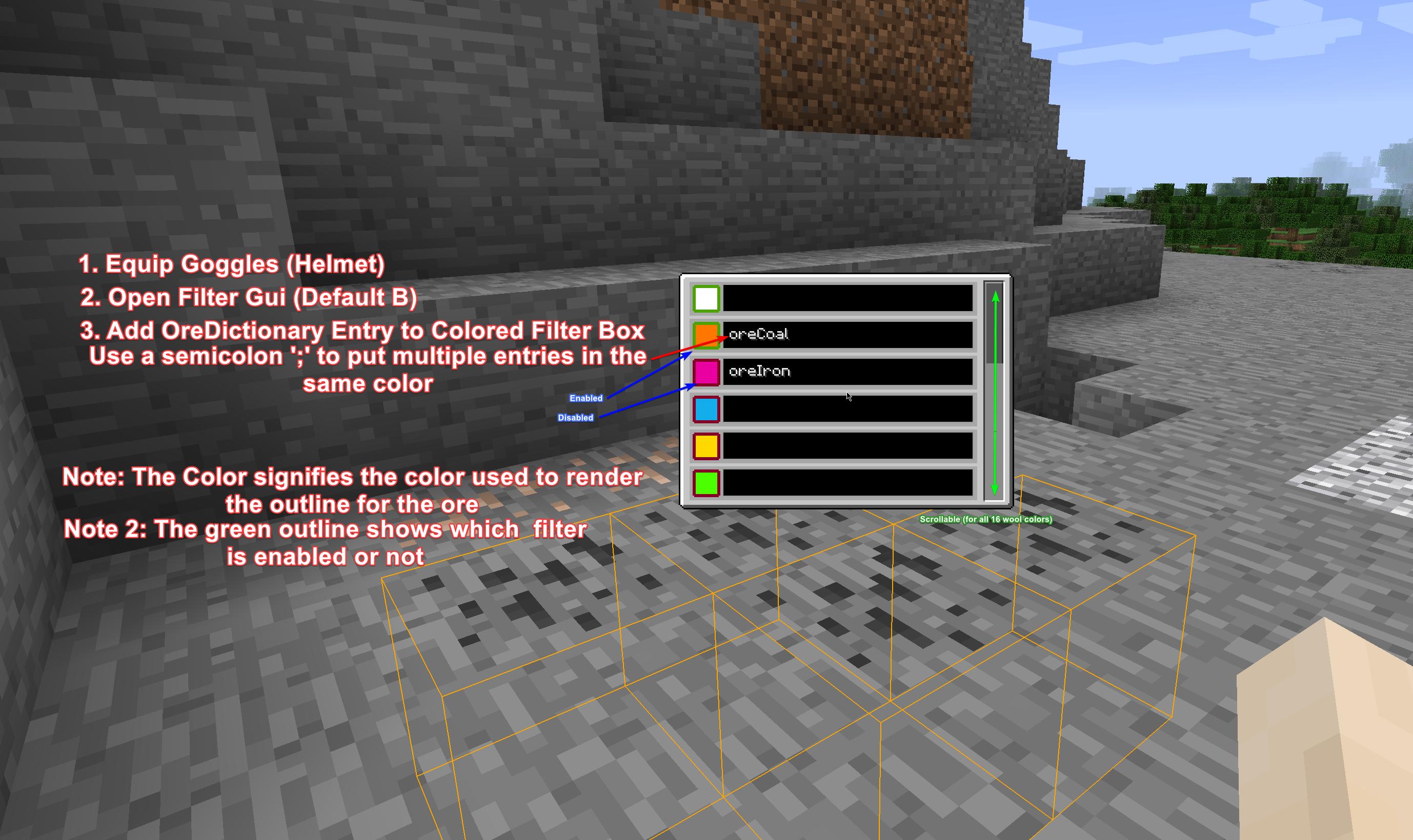
How to install Mining Goggles Mod?
- Download and install the recommended Minecraft Forge for your Minecraft version.
- Download the latest mod version for your Minecraft version.
- Put the .jar file into the mods folder of your Minecraft installation.