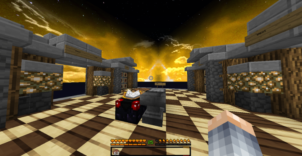The Minty resource pack is definitely a resource pack that we recommend looking into because it offers a visual experience that you can’t really get in most run-of-the-mill packs. The goal of the resource pack, as the name suggests, is to revamp the color palette and art style of Minecraft in order to give the game a nice minty color. It isn’t often that we come across resource pack that are based on such a unique and out of the ordinary art style and this is one of the key reasons why we recommend giving the Minty resource pack a shot.


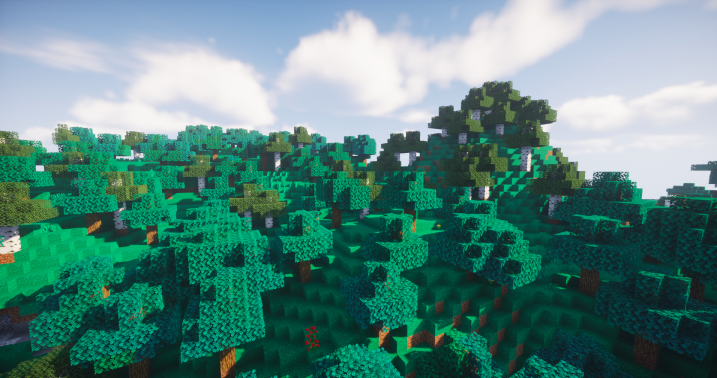
The textures of the Minty resource pack feature, as mentioned earlier, a nice minty color as their primary highlight. The minty color can basically be thought of as green but significantly less sharp than it usually is therefore a lot easier on the eyes. Alongside this exceptional color scheme, the Minty resource pack also features textures that actually carry a great deal of detail and what’s even more impressive is that most of the textures seem to be completely noise free. The Minty resource pack also revamps the user-interface and gives it the same minty treatment that it gives the rest of the game’s textures and this is certainly a welcome change because it ensures that all the elements of the pack synergize nicely with one another.



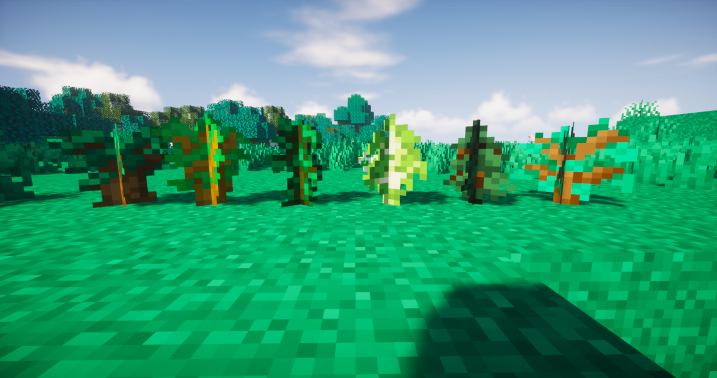
The texture resolution of the Minty resource pack is the standard 16×16 that most players will already be familiar with and this low resolution means that the Minty resource pack should run on your system at stable frame-rates as long as your system can handle vanilla Minecraft without running into any issues.
How to install Minty Resource Pack?
- Start Minecraft.
- Click “Options” in the start menu.
- Click “resource packs” in the options menu.
- In the resource packs menu, click “Open resource pack folder”.
- Put the .zip file you downloaded in the resource pack folder.