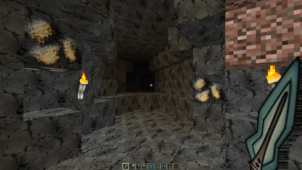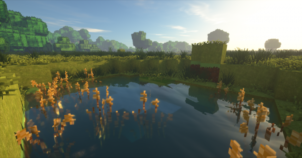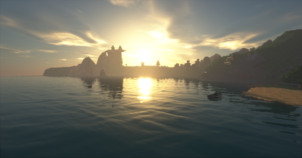Mirror Ultra Graphics is a resource pack that, according to the creator, has been based off real life materials and, from what we can tell thus far, it’s an exceptional pack with visuals that players will want to immerse themselves in from the moment they see them. The pack offers some of the most detailed and vibrant textures that we’ve come across in a while and what’s even more impressive is the fact that it features some absolutely spot- on optimization thereby ensuring that you’ll get a much higher framerate than you usually would with other high resolution packs.
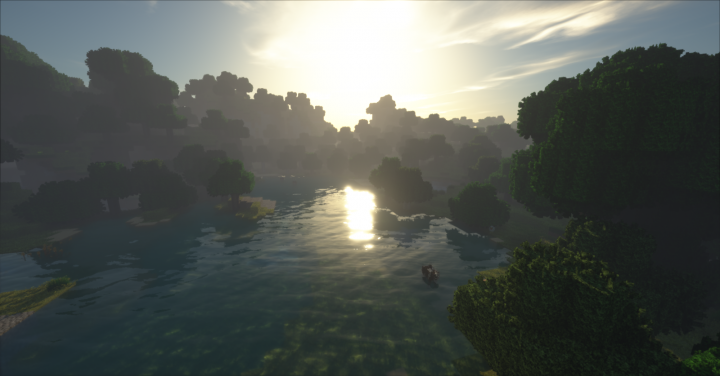
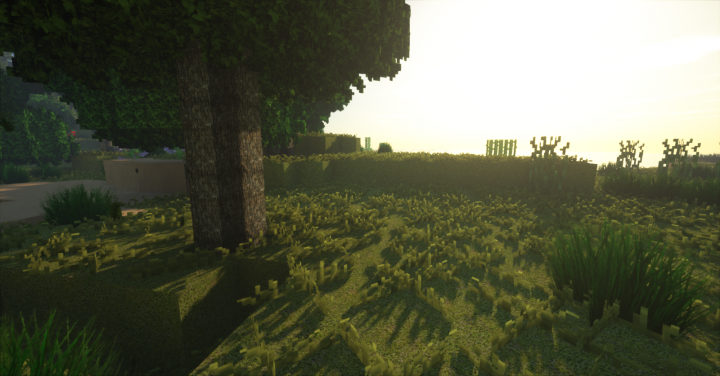


The Mirror Ultra Graphics resource pack has textures that consist of an insane level of detail and these textures are backed up by a color palette that’s the perfect fit for a pack of this particular sort. One issue that you’re probably familiar with if you’ve used high resolution packs before is the fact that they can often look rather noisy but, fortunately, that isn’t the case here thanks to the creative design techniques behind this resource pack. Due to the detailed textures, vibrant colors and lack of noise, Mirror Ultra Graphics offers an experience that you can’t really get in other resource packs and this is one of the key reasons we recommend giving it a shot.
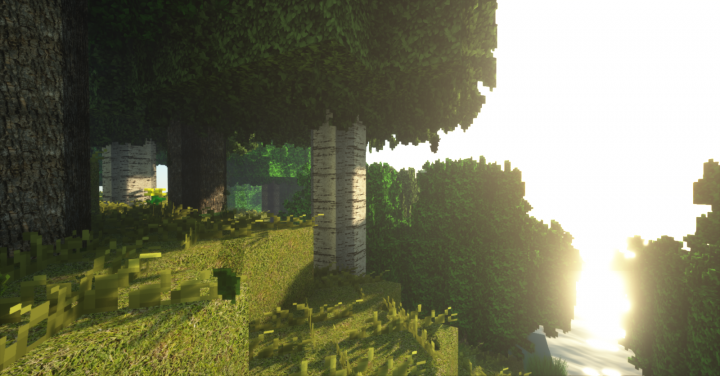

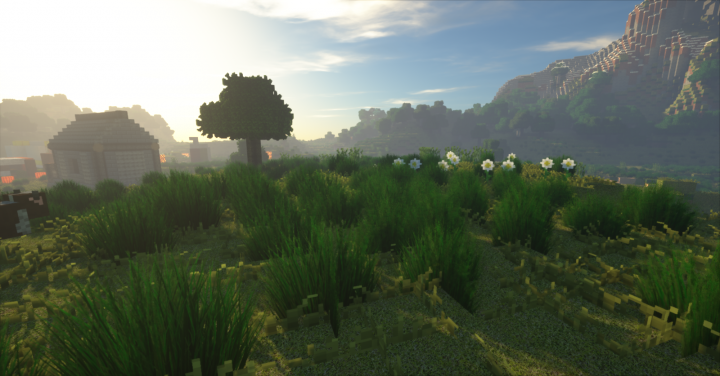

Mirror Ultra Graphics has a resolution of 512×512 so you’d initially think that it’s quite taxing on system resources but, as it turns out, this is not the case at all. The pack runs significantly smoother than most other packs of the same resolution and this is something that you’ll definitely appreciate if you’ve struggled with FPS related issues before.
How to install Mirror Ultra Graphics Resource Pack?
- Start Minecraft.
- Click “Options” in the start menu.
- Click “resource packs” in the options menu.
- In the resource packs menu, click “Open resource pack folder”.
- Put the .zip file you downloaded in the resource pack folder.