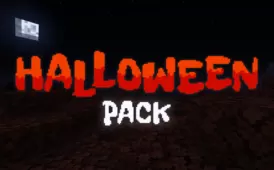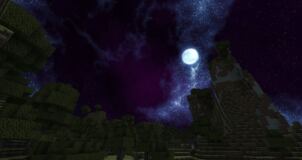MYTHIC is a phenomenal resource pack that’s been based on pixel art and provides a visual experience that’s without a doubt unlike anything that we’ve come across in recent times. In recent days, most Minecraft resource pack releases have usually either been focused around extreme realism or have been designed to provide players with a simplistic and smooth visual experience that’s easy on the eyes and this is why a resource pack with a fresh art style like MYTHIC is definitely a welcome addition to Minecraft’s ever expanding collection of resource packs. If you’re on the hunt for something out of the ordinary, it’s definitely recommended that you give MYTHIC a shot.
![]()
![]()
![]()
![]()
![]()
![]()
MYTHIC is a resource pack with a pure pixel art based style that’s an absolute treat to look at. The pack’s textures don’t carry that much detail, as you’d expect from a pixel art based resource pack, but this is barely an issue considering how unique the overall look of the pack is. One great thing about MYTHIC is the fact that noise seems to be non-existent in its textures and this helps give it a smooth and sleek look that doesn’t disappoint. As for the color scheme of the MYTHIC resource pack, it definitely seems darker than what we’re used to at this point but these dark colors help give the pack the feel of a full-fledged adventure game.
![]()
![]()
![]()
![]()
![]()
![]()
MYTHIC’s textures have a resolution of 32×32 so the pack doesn’t demand that many system resources. As long as you have a system that can handle vanilla Minecraft without running into trouble, you should be able to utilize this resource pack at pretty stable frame-rates.
How to install MYTHIC Resource Pack?
- Start Minecraft.
- Click “Options” in the start menu.
- Click “resource packs” in the options menu.
- In the resource packs menu, click “Open resource pack folder”.
- Put the .zip file you downloaded in the resource pack folder.