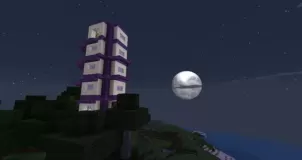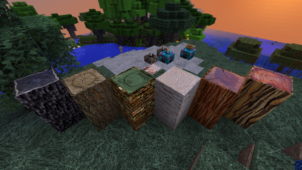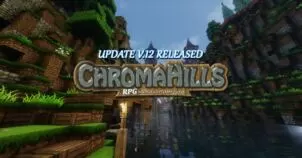The NearlyDefault resource pack has been designed to give players an experience that’s pretty much exactly what its name implies. The pack’s been designed keeping in mind the vanilla art style of Minecraft, but its purpose is to change it in a few minor ways in order to make the visuals feel more natural and lively. This is a pack that’s meant for players who feel like the vanilla art style of Minecraft is quite alright in terms of its concept but could use a bit of improvement in terms of its execution so, if you’re among this particular audience of players, NearlyDefault is certainly worth checking out.






The textures of NearlyDefault, as you’d expect, share quite a lot of similarities with the vanilla textures of Minecraft, but they do seem to look a lot better due to the improvements that this pack makes. The biggest improvement that we noticed is the fact that the textures are a lot less noisy than they are in vanilla Minecraft. Some textures, like the grass and other ground-based textures, still consist of their fair share of noise but, all things considered, the improvements make the pack look a lot better than what vanilla Minecraft has to offer in most cases.







NearlyDefault has a resolution of 64×64 which is quite a bit higher than the standard x16, and it is perhaps the primary reason why this pack’s textures look so much more detailed. It goes without saying that, due to the increased resolution, you’ll need to have a computer with good hardware to run this resource pack without running into a whole bunch of frame-rate issues that’ll end up hindering your experience.
How to install NearlyDefault Resource Pack?
- Start Minecraft.
- Click “Options” in the start menu.
- Click “resource packs” in the options menu.
- In the resource packs menu, click “Open resource pack folder”.
- Put the .zip file you downloaded in the resource pack folder.