The Neat Mod is a very useful and convenient mod that doesn’t necessarily do much to impact the gameplay directly but instead it adds a really useful visual element to the game that makes playing the game much more engaging. Neat has been inspired by the Tidy Plates mod that was designed for World of Warcraft, which is why you’ll notice that both these mods are quite similar to one another. What this mod essentially does is that it adds a unit frame on top of every single in-game entity that displays a whole lot of useful information about said entity.

The frames that the Neat mod implements are very well designed and quite clear so they’re easy to look at. They don’t block the vision of other things either and blend in nicely with the game’s environment. They aren’t just standard health bars either since they have a lot of useful features in them. The big feature that a lot of players will appreciate is the fact that the bars change color depending on the HP of the health of the mob so a mob’s HP bar color will be green if it has high HP, yellowish if it has medium HP and, of course, red if it has low HP. The mod also shows other important details about a mob, for example, its armor and, of course, its attributes.

The Neat mod is completely client sided as well so any changes that the mod makes will apply to your own client only which can be useful due to a variety of different reasons. The unit frames are configurable as well so you can edit a lot of things about them and customize them according to your preferences so that they only information they display is the information you want to know.
Neat Mod Features
- Fully client sided
- Health bars only show up if the mob is not obstructed
- Health bar color changes depending on the mob’s health % (green to yellow to red)
- Shows the mob’s attribute (for Smite or Bane of Arthropods) and their armor
- Groups up health bars for mob stacks (like spider of chicken jockeys)
- Configurable
Neat Mod for Minecraft 1.12.2 Changelogs
- Added Armor Stands to the default blacklist.
- Commented the blacklist setting properly.
- Added the ability to see an entity’s internal ID with F3 if you want to use it to the blacklist.
- Fixed Neat nameplates breaking lighting.
- Fixed some mobs not having the right name.
Configuration:
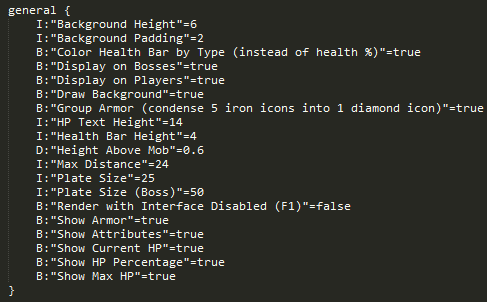
How to install Neat Mod?
- Download Forge installer, open it and install
- Open the Minecraft launcher and select Forge in the profile list
- Click Edit Profile and then Open Game Dir, this opens the game folder
- Create a new folder called mods
- Download the mod and put it into the mods folder





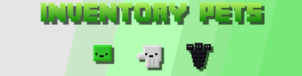



Comments (9)
does it work with modded creatures?
how can i change the name of the player or mobs name
Your player’s name will be shown on the chat or a another player who plays multiplayer
and the mobs, use a name tag
how to dawload it
Probably my favorite mod for minecraft, allows you to see the health of everything which is very useful for PVP and minigames on servers 😛
how do i configure
Noice mod, Works just fine for me.I like the modern design.
Your mod somehow doesen’t work i tried several times but nothing changed! I guess that’s becuse i have 1.9 forge BETA but im not sure. Anyway you did a great job on the mod even thou as i sead didn’t have the chance to try it out!
COOL WOOOOOOOOOOOOOOOOOOOOOOOOOOOOOOOOOOOOOOOO
Overall Rating
0/5
0 votes