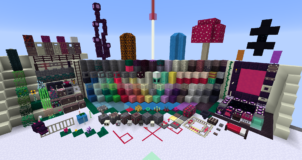Pear Textures is a resource pack that isn’t necessarily all that popular since it’s been out for over a year and is still sitting at below a thousand downloads but, in spite of this, it’s a pack that caught our eye because it’s actually very well designed and absolutely worth checking out if you’re on the hunt for a resource pack which features a simplistic design. The idea of simplistic textures definitely isn’t a new one but the Pear Textures resource pack features a unique execution of this art style that actually makes for a rather refreshing experience.
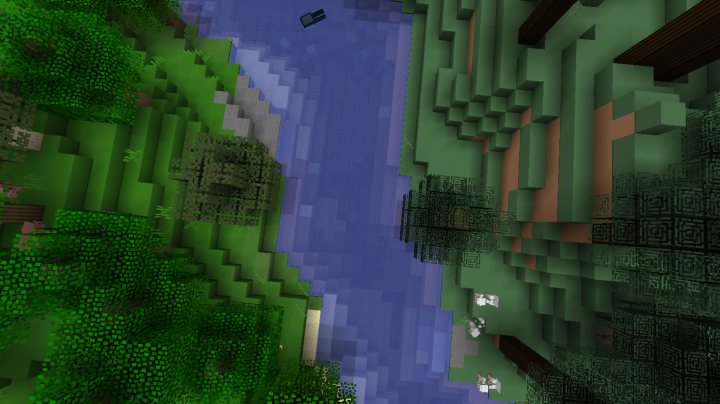
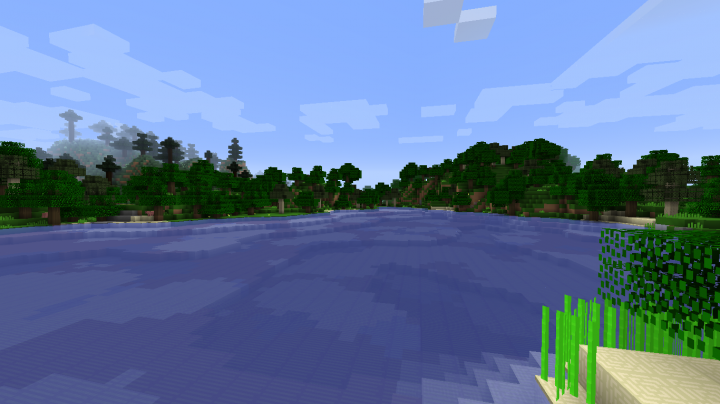
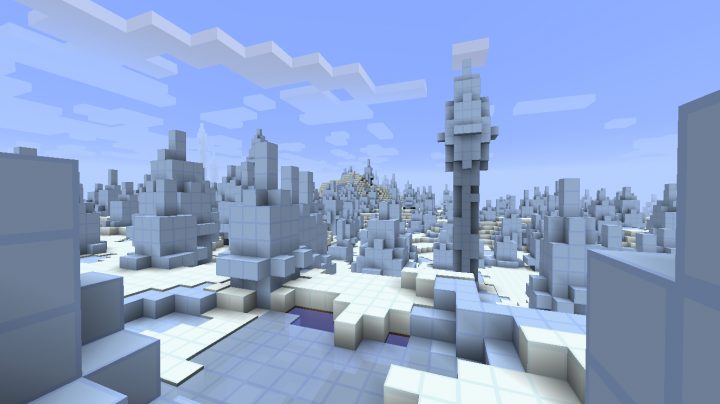
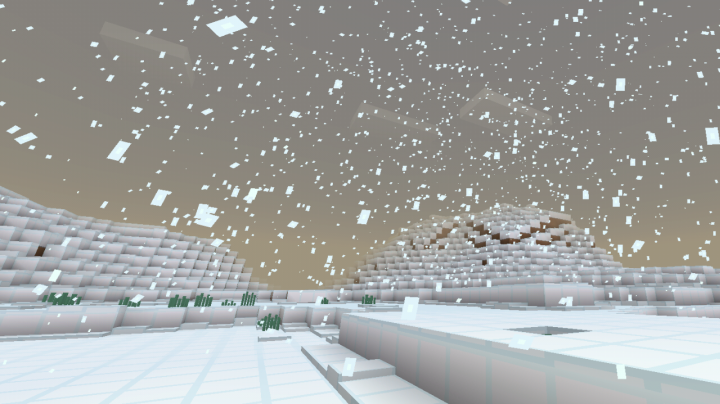
The Pear Textures resource pack ends up changing almost every single texture of Minecraft ranging from blocks to items to even the entities that roam the world. The resource pack replaces all the textures of the game with variants that look significantly cleaner and smoother. Minecraft’s own textures are definitely appealing to look at but the Pear Textures pack features a smooth and simplistic look that’s simply easier on the eyes and, therefore, provides an experience that’s a lot more enjoyable. The color scheme of Minecraft also seems to have been toned down a little bit and isn’t its usual bright and vibrant self but this seems to be a good change as it helps gives the textures a smoother look.
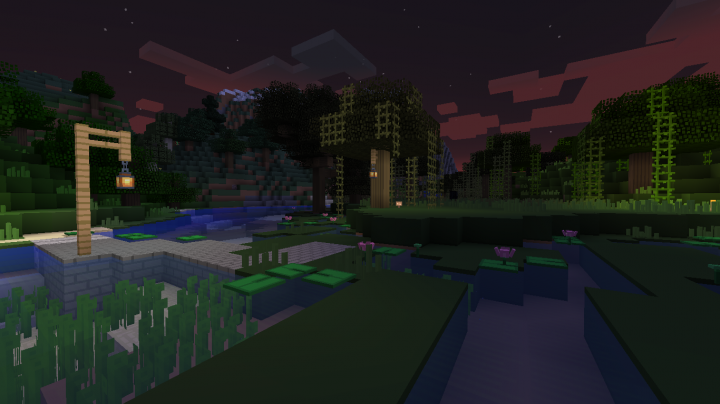
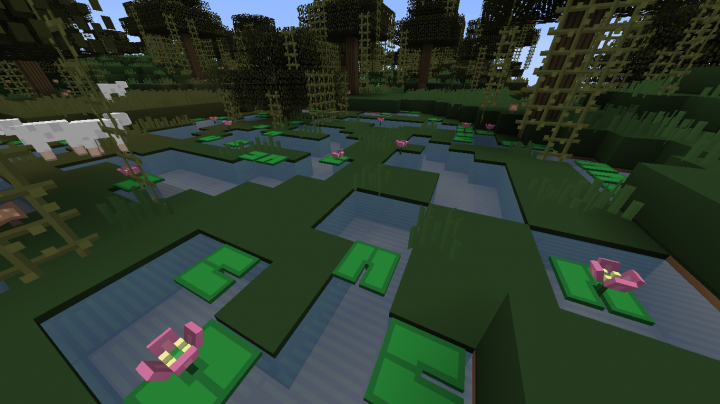
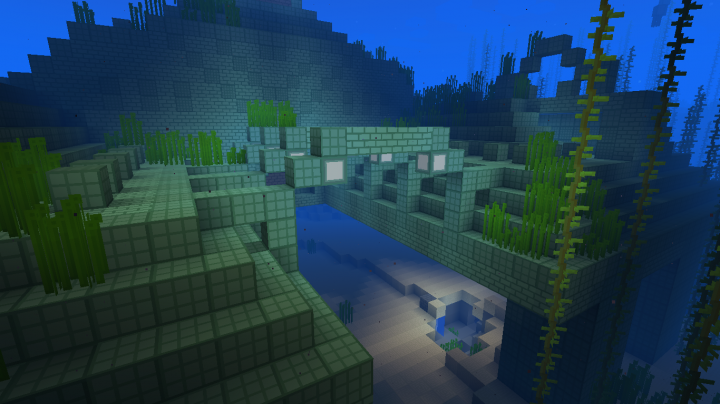
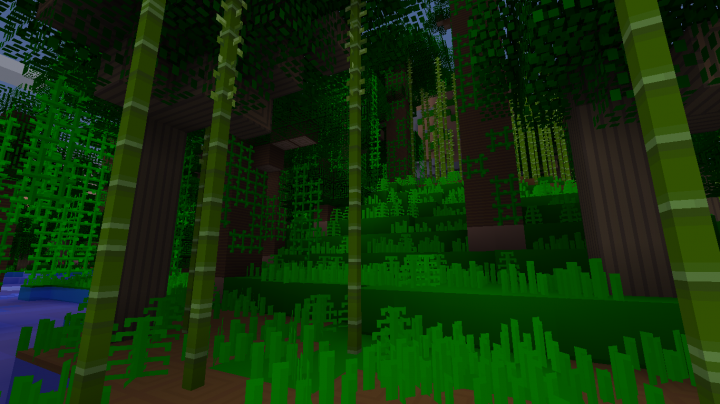
Much like all the other simplistic resource packs available, Pear Textures has a resolution of 16×16 so you’re not going to have any frame-rate related troubles with it as long as you play Minecraft on a system with hardware capable of handling the vanilla version of the game without trouble.
How to install Pear Textures Resource Pack?
- Start Minecraft.
- Click “Options” in the start menu.
- Click “resource packs” in the options menu.
- In the resource packs menu, click “Open resource pack folder”.
- Put the .zip file you downloaded in the resource pack folder.