If you enjoy Minecraft and Pokemon, then you’re definitely going to love Pixelmon, also known as Pixelmon Reforged, a Minecraft mod that adds nearly 915+ cute critters to Minecraft. While many mods which add content to the game are known to interfere with other mods functioning correctly, Pixelmon makes no change to any base files, which means it works well with the vast majority of other mods and can be used right alongside some of the most popular Minecraft add-ons available today.
Adding 915+ different Pokemon to Minecraft was no small task, and Pixelmon is no small mod because of all the new content included. This isn’t just a cosmetic mod that gives facelifts to models already existing in the game – Pixelmon actually includes an attack system ripped right from Pokemon, with over 500 individual attack moves and even status ailments, to make it play and feel much like the handheld Pokemon games. There’s even a functioning pokedex for keeping track of what monsters the player has caught!
In fact, aside from the blocky textures, some players may not even realize they’re playing Minecraft, not Pokemon. There are fossil machines for reviving petrified critters that can be found throughout the world, and Pixelmon even adds a trading system to Minecraft, so players can swap their caught monsters whenever the mood strikes. Few mods add as much content to Minecraft as Pixelmon does.
Pixelmon mod is the perfect mod for Minecraft if players really want to change their gameplay experience. This is no resource pack offering a facelift and standard Minecraft besides – this is like a whole new game.
Features
- Pokémon integration into Minecraft.
- Capturing Pokémon.
- Pokémon battling.
- Pokémon trading.
- Pokémon breeding.
- New items like Poké Balls and TMs.
- Resources such as bauxite ore and Apricorns.
- Decorative blocks like chairs and clocks.
- Mechanics inspired by Pokémon games.
- Overworld Pokémon spawns.
- Disabling of normal Minecraft mobs.
- Poké Marts for purchasing items.
- Crafting of Poké Balls.
- Obtaining items from various sources (crafting, PokéLoot chests, defeating boss Pokémon, Pickup Ability, Poké Marts).
- Customizable goals for players and servers.
- Optional Gym progression with NPC Trainers or player Gym Leaders.
- Badges for achievements.
Important
- Check out the list of all 915 Pokémon currently available in Pixelmon.
- Don’t forget to check out the recipes list as well.






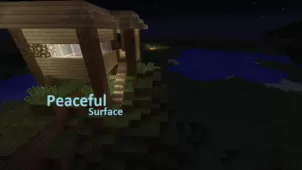


Comments (169)
Help me get started
I love pixelmon
How to get pixelmon mod
Is there a possibility for this mod to be available for 1.11.2? I really want to try it, but have lots of mods for 1.11.2.
ok this is cool and im lucky cause its summer time for me
Extremely slow and glitchy in 1.12.2 – deleted after less than 5 minutes, as could simply NOT play the game.
How do I start it on1.10.2 I downloaded it but can’t figure out how to start it cause I go in Minecraft and have no idea what to do sense it doesn’t tell me if it was installed into the game.
u go onto mojang.com and go to the questions site and u ask them how to do it… i already know how to but ask on there and u will figure out how
I dont know what version to download because when i click it it brings me to a add website i wate and nothing happens plz help.
cool
I wish that mewtwo and mew where easy to find
nice mod
uggy
You have to extract the zip file with a program like WinRar etc. and then you put the jar file in the folder -_-
Wow
Best
Heyo! How to download this is simple! Just click the link then click the green button that says: ‘Download version’ << Whatever version you want, wait for it to download, drag it into the mods folder, and ya got Pixelmon! Hope I helped!
^u^
IT TAKES TOO LONG 2 DOWNLOAD :C
I dont know how to download it what is minecraft launcher and 1.8.1?
Please,i would like have these fashion
cool mod
it is graet
pokemon + minecraft = pixelmon!
me love pixelmon minecraft
i like
I love pokemon
when i try to play pixelmon 1.10(single player) one of the following happens:
1.I choose a starter and then it puts my onto the latest server i’ve been on and then my game crashes
2.my game crashes while im choosing a starter
i have a very good computer and i don’t know why this is happening is it happening to anyone else?
Where it says download for 1.10.2 forge 12.18.1.2013+ can I use forge 1.10.2 12.18.3.2185
I love this game
how to get it
how to danwoald the mod
Is there any way to disable certain pokemon, I don’t like any after 2nd gen.
me game crash
UM HOW DO I INSTALL IT IM CONFUSED AND I DO HAVE MINCRAFT
mine always crashes!!!!:(
karl
Joycelyn Nolan
Cool
It takes hours to download Pixelmon 1.10.2
I love this mod! Maybe you could add arcres (sorry if I spelled it wrong) and the fennekin line?
I will have pixelmon
it` cool
Quote: “Some players may not even realize they’re playing Minecraft, not Pokemon”
Maybe that’s because players can’t Minecraft in Pixelmon?
Can’t even do something as simple as cook charcoal. The game crashes.
Installed the mod successfully, but when Forge tries to initialize it, the game crashes because it “runs out of memory.” I have eight gigabytes of RAM.
You have to open the minecraft launcher, at the bottom left click Edit Profile, and at the bottom check JVM arguments and enter -Xmx2G
I had the same problem and apparently Minecraft isn’t allowed to access any more than 1G of data unless you allow it to by hand.
Fix to my last comment: Entering -Xmx2G will give it 2G, which is just enough to download and play the mod but there will be a LOT of lag. The more gigs you give it, the less lag there is, but you can’t give it anything over the amount of storage your computer has. I would recommend using at least 4G or 5G in which case you would enter -Xmx4G or -Xmx5G
HOPE THAT HELPS
If fivefox,you can adjust your cookies settings by cicking”Tools”‘Options”and”Privacy”
Cookies are files sent by web servers to web browers,and stored by the web browsers i love you very much
Cookies are files sent by web servers to web browers,and stored by the web browsers
Eats cookie
so cool
i come to Denmark and will install this map
this is lame
Love it. Works perfectly. But had to download both 1.8 AND 1.7.10 because most servers need 1.7.10. Amazing Love it
Can this be added into any map, or is it a mod/map combo?
how your download it
Anyone know a quicker way to download the LATEST version?
This looks super duper amazing!
It looks super amazing!
It looks amazing!
I have way too much lag when I play. It’s as if the game is trying to keep track of all the pokemon in the world. That would break me.
rafael satiago
how do i install it?
how do you get the mod
i want to play
i love playing minecraft and pokemon when they made a game that it called pixelmon and its mix with minecraft and pokemon
How do u download it???????????????
how do you install theres no download botton
It downloaded but when i press play it keeps crashing, help PLEASE!
good mod
is very good,i love pixelmon
is very good
Version 1.8.8? Please?
Hello there,
If you guys have any problems regarding installing or playing pixelmon go to pixelmoncraft.com and we can help you out on getting the right version installed.
It works but its SO SLOW! It it my pc or the game?
Possibly, Pixelmon mod it is large and complex.
how do you dowlode it
can you guys tell me if i should download this game or not
alberto
My game crashes after loading. 1.7.10.
greate mod
Well its not laggy in 1.7.10 this mod awesome 😀
i downloaded the mod and placed it right but it wont load one so ever, any ideas on how to get it to work?
does it work for 1.8?
It is possibly lagging because of the JVM arguments.
If you edit the profile you are using in the minecraft launcher and check the box near the bottom of the screen for JVM arguments.
Look at the following setting
-Xmx1G
The 1G denotes the maximum amount of memory that it will run in. In this case 1GB, this is not enough for the latest Pixelmon so needs to change. The maximum you can set this is governed by how much RAM you have on your computer so you can’t set it to anything higher than what you have and shouldn’t be set to 100% of what you have as there will always be other programs running on your computer that will require memory to run.
I have 16GB so changed it so that it can theoretically use half simply by changing the 1 to an 8
-Xmx8G
This fixed all the lagging.
It would be good for someone from the developers to say what the minimum requirement is to prevent this being an issue for people on older machines with less memory.
This worked
I really want to try this mod but it keep lagging and lagging i cant even walk and its a good mod but laggy.
I look very good
would someone help me I can’t find the %appdata% place in my start menu 🙁 please help
U need to type: Windows button and R button at the same time.
Then Type: %appdata% on the RUN
then drag the folder in: (.minecraft/mods)
I had to search %appdata%/.minecraft in my start menu to find it.
There is WAY too much lag. I cant even move because of the lag, also, it keeps crashing because it is SO SLOW.
fajny mod
I Love Pixelmon minecraft it my favourite game
I love pixelmon
Can you help, a crash report popped up
I love pixelmon
does not work
keeps crashing
it downloaded, but it keeps crashing when i press play, please HELP!
Hi everyone! I want to download Pixelmon, but here’s 2 problems: This is my first mod I’m going to download ever, and also I don’t know where the link below is.
its fun with squid
yup it see it has pokemon e and x x and y and pokemon platinium but when are they gonna add black and white pokemon espellialy kinklang and zekrome reshiram
There are 3 steps to be done. Click the download, click another download, and final download.
so slow… And 2 times I have had a minecraft crash because of this battle sequence thing. Does anyone know why, and if so. PLEASE tell me how I can fix this
hey i was wondering if you can do a Minecraft pocket edition one plz
So… Slow…. ._.
is it nice game
how do i in stall
how do i install the pixelmon mod
i am ethan
Hey why is it lagging SO MUCH. Do you have any advice on how to stop the lag?
IF U WANT TO STOP THE LA JUST GET OPTIFINE DUH.
CRASH!!! CRASH!!! CRASH REPORT!!! All versions, even 1.7. Not sure why?
I am having trouble with my Mod when i open up the launcher (I did everything as instructed to as well) it will take about 10 minutes and then all of a sudden it will say launcher is not responding then crash, i still have all the crash reports but this is a mod problem. I know because i checked the crash logs but I don’t see the source of the problem. Can someone please email me back or post a comment describing my situation, like i have said i still have crash reports if you need them.
THIS SEEMS FUN!!!!!!!!!!!
Im running this on my alienware and it still laggs so much that its unplayaple what should i do?
I want to play minecraft pokemon
i am very pained by the modem
When I try to open the link for pixelmon mod zip for 1.7.10, it says secruirty error… It doesn’t let me get to the website to download the mod. Please help!
There is a problem with the official website, now all is well!
How I sign in
lucky blocks!!!!!!!!!
Umm…
Shuchona i think 1.9 hasn’t came out yet.
Btw When Will 1.9’s Mod Come Out ? :/ Am Using 1.9 😛
Mods are (most and best of them) not available on snapshots.
HOPE I FRIKIN’ HELPED 😀
SHUT UP NO CURSING
I Tried Downloading The Forge But It Isn’t Working :\ Help Please
oww man this mod is not for 1.8 because i have 1.8. cya
Hey i love this mod, but i think its hard too find bioms here, is there some kind off map or a normal spawn location off desert bioms ?
me too!!!
awsome
I love how the pixelmon is now for 1.8 i have been looking for pixelmon on the 1.8 for almost a year now i have had nothing come up till now. so thx so much for bring it to 1.8 i can’t with to play. 🙂
I did everything right but it did not work! :'(
same
this will help if you’re having problems. https://www.youtube.com/watch?v=-g6SftOlq2Y
Someone please tell me how to download pixelmon please
I just downloaded 1.8.1 minecraft, trying to get pixelmon for it but cant find the minecraft version and can not find the version on forge either…is there a a way to get this or if we have to wait until that version is out.
just use 1.7.10 than xD ^o^
How do u get it on a tablet I have mine craft pocket edition and a pixel min app but it’s not the same:( I really want this
you can’t get it on PE -_-
chill
NO CURSING OR BEING MEAN
You can’t install mods on PE -_-
go into the playstore and search “Mods for PE” find any mods in that app that you want go into blocklauncher etc
how do you get that mod
does it really work
yes
HOW TO DOWNLAOD IT WITH AOUT A PASSWORD
My mom said yes to the mod!!! Thx.
Enjoy !
hey anyone it dantdm here from the diamond cart
Love this mod! thx sooo much!
best mod ever
This mod is clearly not for 1.8, but for 1.7.10
huh?
would the pixelmon mod be ready for minecraft 181 or do we all have to wait for it till its done?
i cant get any mod installed, im running minecraft 181 at the moment
Anyone smart enough to clear this out for me, im not that smart obviously lol
I am having the same problem, if anyone could help me i have a crash report, I had this Mod before and I know it runs but i’m forgetting something, if the mod team could email me back that would be fantastic.
Ill give you a little hand book lol
1. Install the mod
2. Create folder named: Mods
3. Open Minecraft Launcher
4. Go to Edit profile
4.5 Check Game Directory
5. Find C:\Users\(user name)\AppData\Roaming\.minecraft in your folders
6. Drag the mod file into the minecraft file
7. Dag mod into mod file.
8. Done
9. (if you still have problems, consider downloading Forge for 1.7.10!)
10. Enjoy 🙂
Help, I downloaded everything I needed but when I try to log on to a server it says “Outdated server! I’m still on 1.7.10” Someone help me? I’m on 1.8.9 with the correct mod.
thats long
I’m on phone what do I do
u need to install forge 1.7.10 found on google than u can put mods in the mos folder in ur minecraft folder in %appdata% minecraft 1.8.1 isnt out for mods ^-^
I Didn’t Know There Was A Minecraft 181?? Possibly 1.8.1
FAKE!!!
I agree
1.8 is gooooood
sorry but the mod owners have closed there doors its no longer available
Overall Rating
0/5
0 votes