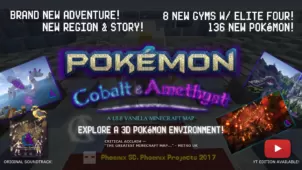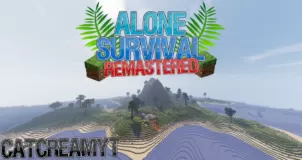The thing that keeps bringing us back to Minecraft maps is that they display a lot of innovation and quality but, from time to time, certain maps surface that take things to a completely different level, and Pokémon Red is one of these maps. The map does the seemingly impossible task of replicating an entirely new game within Minecraft and it does a pretty spectacular job of it as well. This is a map that you absolutely must try out if you’re interested in Minecraft maps because it’s unlike anything else we’ve seen before.
The Pokémon Red map somehow manages to recreate the entire Pokémon Red game within Minecraft and this is definitely an impressive accomplishment. From the character selection at the start to the boss fight with the elite four at the end, the Pokémon Red map has it all. You’ll get to create your own character and then explore a massive game world as you try your best to catch all the Pokémon in order to fill up your Pokédex. Perhaps the most impressive thing about the Pokémon Red map is the fact that it actually ends up implementing various iconic bugs from the Pokémon Red game as well on top of the usual gameplay.
The Pokémon Red map was in development for 21 months and it has over 350,000 command blocks which is an enormous amount. The amount of effort that went into this map is definitely obvious because it’s without a doubt one of the highest quality maps available for Minecraft and it’s sure to have you hooked for hours upon hours. The map supports multiplayer as well but it’s important to keep in mind that, if you play multiplayer, only one player will be able to control the character at one time and this can definitely complicate things a bit.