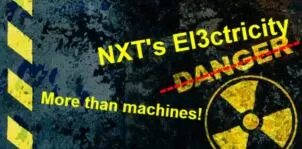Have you ever wondered how map makers create those giant-scale images of popular anime and video game characters out of blocks in Minecraft? The odds are good they didn’t do the work manually. The PrinterBlock mod is a great tool for artists everywhere because it allows the user to do exactly this thing – to create giant-scale images by first painting them on a flat plane and then producing them in the Minecraft world, both via this mod. With all the features tied together nicely in a single mod, you don’t even need to worry about compatibility issues when using this to make your art.


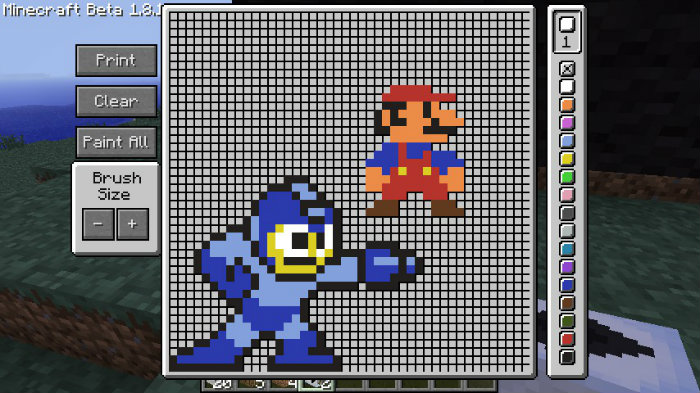
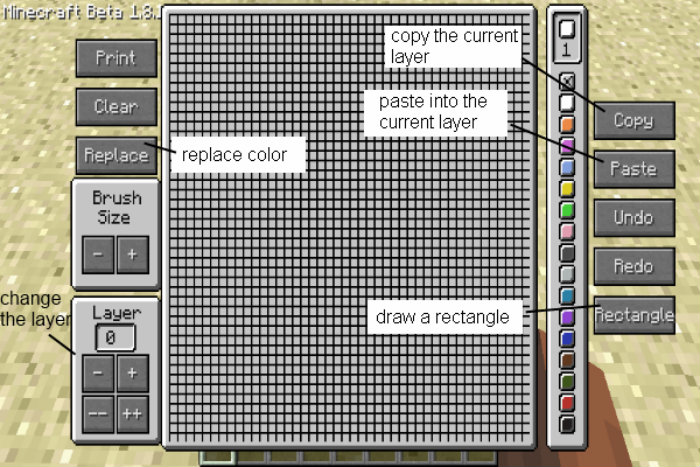

Once you’ve drawn something up with the PrinterBlock mod, you can paste it practically anywhere you want. You don’t need a wide open patch of flat land to do the job, and you can even place your creation up in the sky to loom over all the players down below if you so wish. The art will be spawned directly on top of the printer block used to print, with the lower left corner pixel of your image being the piece connected to the block. You can literally post art anywhere at all because of this.
PrinterBlock Mod for Minecraft 1.7.10 Changelogs
- Added new ConfigGui (you will find it in TitleScreen -> Mods).
- Fixed an “end of stream error” in SMP..
- Update for compatibility with forge builds over #232.
How to intsall PrinterBlock Mod?
- Download and installation the Forge API for Minecraft.
- Put the jar-files mod into the mods-folder.
- Have fun!
Download Links for PrinterBlock Mod
for Minecraft 1.7.10
Credit: pitman-87 – Original Thread on PlanetMinecraft