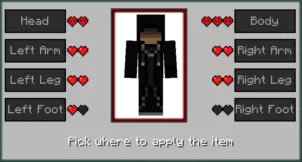ProjectX 2 is a Minecraft mod for players who aren’t really looking for any new in-game functionality and simply want to make their world look a lot better. The mod’s been designed to implement new decorations into the game that players can utilize in order to customize the world around them and, while these decorations may not have any actual impact on the gameplay itself, they’re still worth trying out because the decorations that it features have been crafted with perfection and they can definitely add a lot of flair to pretty much any place you decide to put them.
Decoration Blocks & Lamps:

Quartz Crystals:

The ProjectX 2 mod revolves around a single material known as Xyrcronium, and this material is available in five different colors. Xyrcronium can be acquired through a variety of different ways and this is the material that’s used to craft all the items featured in this mod which is why it’s definitely a wise idea to get your hands on a significant amount of it before you actually start crafting as this will allow you to craft a ton of items without having to go on the hunt for resources again.
Mirage Integration:

Color Scanner GUI:

As for the decorations themselves, ProjectX 2 comes with a variety of incredible decorative blocks for players to try out such as RGB lamps that are a delight to look at as well as a variety of machines that look both menacing and, at the same time, appealing. The ProjectX 2 mod supports Minecraft versions 1.11 and 1.12 but, as of right now, the mod’s being re-written for version 1.12.2 of Minecraft so support for this particular version of the game will likely be arriving shortly. All said and done, though, ProjectX 2 is a great mod for players who want to add more decorative content to the game.
ProjectX 2 Mod Update Logs
- Fixed dependency issues (ClassNotFoundException).
- Fixed Power Core rendering.
- Fixed a lighting bug with Xycronium Crystals.
- Added Color Scanner crafting recipe.
- Added Color Scanner GUI.
How to install ProjectX 2 Mod?
- Download and install the recommended Minecraft Forge for your Minecraft version.
- Download the latest mod version and Silverfish & CodeChicken Lib 1.8.+ for your Minecraft version.
- Put the .jar file into the mods folder of your Minecraft installation.