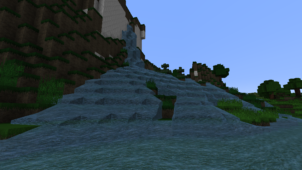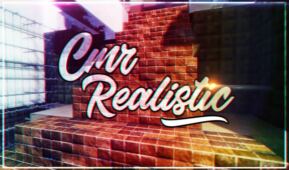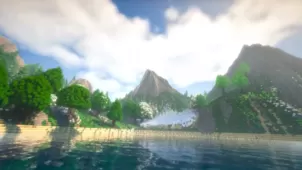Realistic Realm is a resource pack that aims to completely overhaul the terrain of Minecraft in order to make it look more lively and realistic. We’ve seen many realistic packs before but a lot of them have failed in what they try to do simply because they amount of detail in the textures isn’t all that high and the packs that do succeed at the task usually have some insanely high system requirements so most Minecraft players can’t run them. However, the Realistic Realm pack manages to give players a delightful experience by implementing realistic textures into the game that don’t require a high-end system to function properly.


It’s important to point out that the textures of the Realistic Realm resource pack are focused solely on the game’s environment so the rest of the game’s visuals will remain as they are. The only textures that’ll see changes are the block textures that shape the game’s terrain such as the sand, dirt, stone and grass blocks. As for the textures themselves, Realistic Realm manages to implement quite a bit of detail into the textures while simultaneously getting rid of the noise that tends to downgrade their quality quite a bit. The pack also has a vibrant color palette that breathes life into the textures and makes them extremely good looking.


The most impressive thing about the Realistic Realm resource pack is the fact that it has a resolution of x16 even though its textures carry an incredible amount of detail in them. The great thing about this resolution is the fact that players will be able to use the pack without any frame-rate troubles, even if their system has low-end hardware.
How to install Realistic Realm Resource Pack?
- Start Minecraft.
- Click “Options” in the start menu.
- Click “resource packs” in the options menu.
- In the resource packs menu, click “Open resource pack folder”.
- Put the .zip file you downloaded in the resource pack folder.