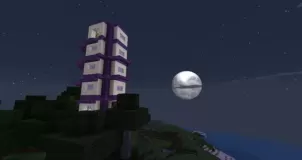The RealStuff64 resource pack, as the name already suggests, is an x64 resolution resource pack that’s been designed with the idea of realism in mind. A lot of realistic resource packs improve Minecraft’s visuals quite a bit but, during the process, they end up altering the game’s art style drastically and the game doesn’t look as it’s supposed to. The RealStuff64 pack, on the other hand, manages to make Minecraft’s visuals look quite realistic but, at the same time, it doesn’t alter the resource pack in any major way thereby retaining the core art style and making the visuals quite enjoyable.







The RealStuff64 resource pack changes almost all the block and item textures of Minecraft and every change made by this pack is a welcomed one because almost all of the changes manage to improve the look of the game by a tremendous amount. The biggest changes you’ll see will be towards the terrain based textures of the game such as the grass and various kinds of ores. Almost all the textures in this pack carry an incredible about of detail and, while some of them look a tad bit noisy at times, this is a pretty minor issue considering how high definition they are.







As mentioned earlier, RealStuff64 has a resolution of 64×64. The higher resolution ensures better-looking visuals, but one downside to this resolution is the fact that players with low-end PCs might not be able to utilize the pack without running into tons of frame-rate troubles. The pack just came out so it’s still a work in progress, but it’s quite close to completion so most of the missing textures will likely be implemented before long.
How to install RealStuff64 Resource Pack?
- Start Minecraft.
- Click “Options” in the start menu.
- Click “resource packs” in the options menu.
- In the resource packs menu, click “Open resource pack folder”.
- Put the .zip file you downloaded in the resource pack folder.