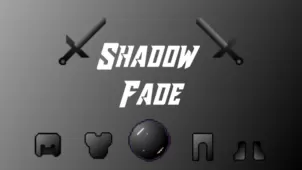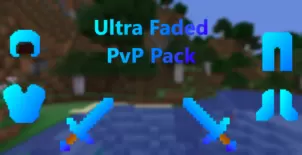Red Purple Fade is a great looking resource pack that was initially designed for use on a specific server but, after a while, the server was stopped and the pack was released for everyone to download. The pack being made available to the public is definitely a good thing, though, as Red Purple Fade is actually an extremely well-crafted resource pack offering an array of exciting visual elements that elevate the graphics of Minecraft to the next level and make things significantly more immersive for the players. The pack doesn’t offer any drastic visual changes in terms of art style but it’s very well designed and, therefore, absolutely worth a shot.




Red Purple Fade features visuals that are pretty much exactly according to what the name implies. The pack’s textures are loaded with detail and the thing that defines it is the fact that it features item textures with a red blue gradient color palette that’s actually a treat to look at. Surprisingly enough, Red Purple Fade even manages to get rid of most of noise from the game’s textures which is something that we don’t usually see happen in packs of this particular sort since they prioritize detail over a smooth look.
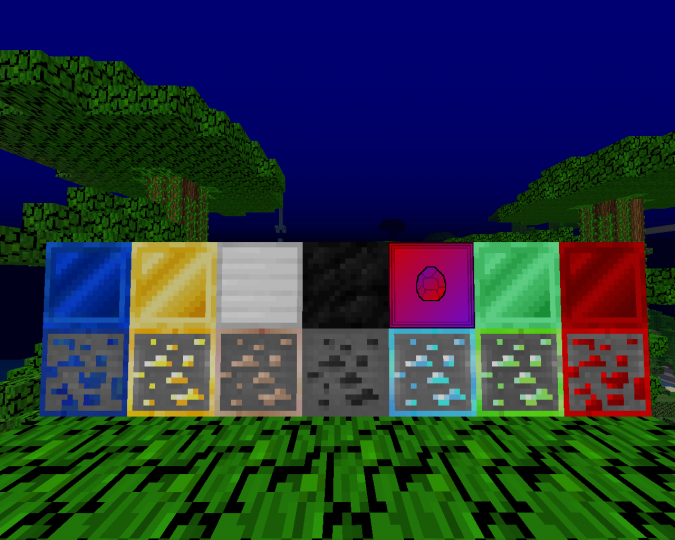
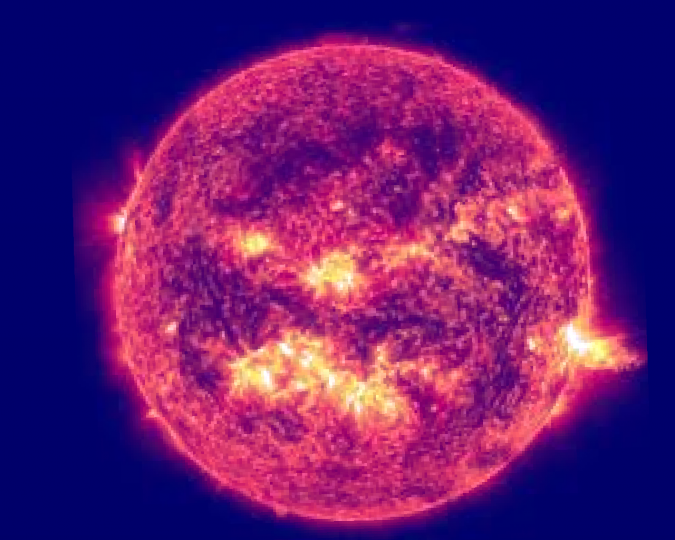
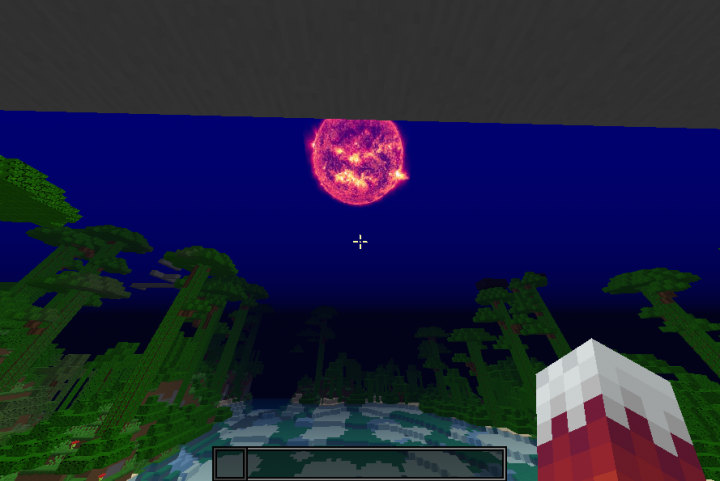

Red Purple Fade’s textures have a resolution of 128×128 which is a few steps higher than the usual 16×16 so you’ll definitely need a system with above average hardware in order to run this resource pack while maintaining a playable frame-rate for the game.
How to install Red Purple Fade Resource Pack?
- Start Minecraft.
- Click “Options” in the start menu.
- Click “resource packs” in the options menu.
- In the resource packs menu, click “Open resource pack folder”.
- Put the .zip file you downloaded in the resource pack folder.