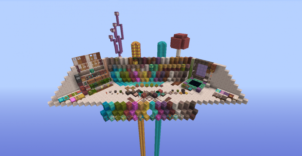Remastered is an absolutely fantastic resource pack that’s been crafted to make Minecraft feel like an up to date game and this is something that a lot of players are going to appreciate because the vanilla version of Minecraft tends to feel rather lackluster in certain aspects and, although it’s certainly been improved a tremendous amount over the years, we still can’t help but feel that it could do with a bit more refinement. Thankfully, the Remastered resource pack is here to do exactly this and this is why it’s a pack that comes highly recommended from us.



One of the absolute best characteristics of Remastered is the fact that it manages to make Minecraft look, and feel, significantly better without actually altering the core art style that defines the game so, if you’re a fan of the vanilla art style of Minecraft, you’ll be glad to know that this pack does an excellent job of keeping it intact and doesn’t make any over the top changes to it. The changes you will see, though, are major refinements to the user interface, cleaner textures, better sounds and a variety of other subtle yet effective changes that make Minecraft look a lot better.




The Remastered resource pack has a resolution of 16×16 which is the Minecraft standard and this, paired with the fact that the pack doesn’t make any drastic changes to the game, means that you’ll be able to use it without facing any frame-rate issues as long as you have a system that can handle the vanilla version of Minecraft without encountering issues.
How to install Remastered Resource Pack?
- Start Minecraft.
- Click “Options” in the start menu.
- Click “resource packs” in the options menu.
- In the resource packs menu, click “Open resource pack folder”.
- Put the .zip file you downloaded in the resource pack folder.