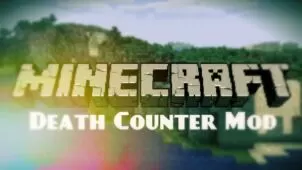SimCraft is a Minecraft mod that’s been out for over four years now and, even today, it stands as one of the most exciting Minecraft mods out there because it manages to elevate the overall experience to new heights. This is a mod for players who aren’t satisfied with the array of features that vanilla Minecraft brings to the table and, therefore, want to add various new gameplay elements into the mix. The mod isn’t necessarily among the most popular out there since it’s sitting at just below 15,000 downloads even after all this time but don’t let this low download count fool you because the mod itself is actually insanely well designed and can add a ton of depth to your Minecraft experience.

By using the SimCraft mod, you’ll be able to construct various new kinds of buildings, mine different kinds of special ores and, on top of all this, you’ll even be able to do tasks that you simply couldn’t before such as opening up an entire brewery of your own. The mod aims to make the game feel more dynamic, and it definitely succeeds at doing so because of the insane variety of features that it brings to the table.


Other than the standard gameplay elements, the SimCraft mod also adds a variety of decorative elements into the game that you can use to create decorations of your very own and add them to your homes. It’s actually quite incredible how well designed the decoration making system is so, after a bit of experimentation, you’re bound to end up with decorations that look exactly according to your preferences. All said and done, SimCraft is an excellent mod that makes Minecraft significantly more enjoyable by adding tons upon tons of new gameplay and decorative elements to the standard experience.
How to install SimCraft Mod?
- Download and install the recommended Minecraft Forge for your Minecraft version.
- Download the latest mod version for your Minecraft version.
- Put the .jar file into the mods folder of your Minecraft installation.