Smooth Font is essentially one of those Minecraft mods that you’ll pretty much never want to stop using once you’ve gotten a taste of what it brings to the table. This is a mod that, in all honesty, every single Minecraft player should be using because it makes the game world a lot easier on the eyes. One of the biggest issues in the world of Minecraft is the fact that the game’s text simply looks way too jagged and noisy at times but the Smooth Font mod does an excellent job of remedying this problem in order to give players text that’s easy on the eyes and no trouble at all to read.

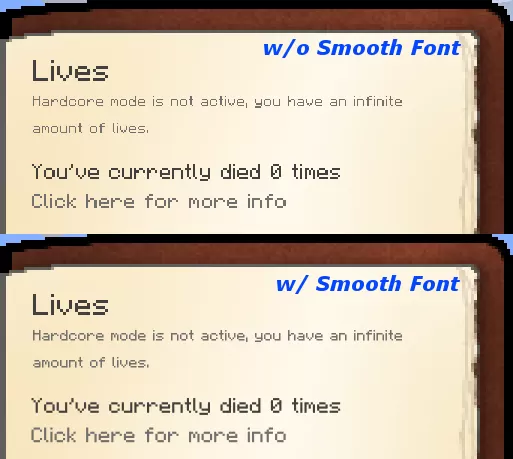
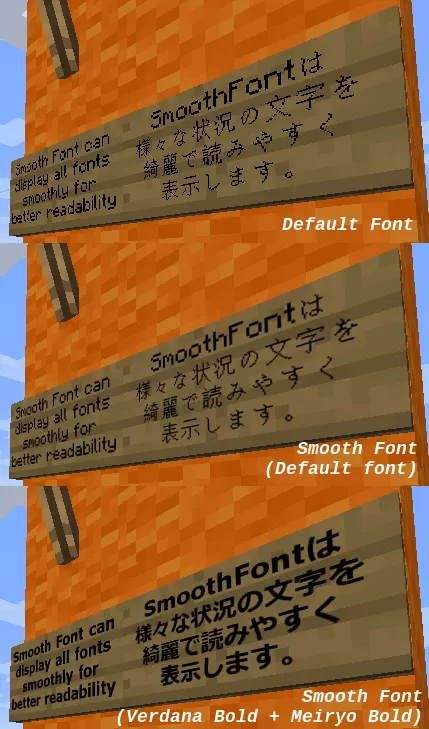
The Smooth Font mod allows Minecraft to display each individual character in a smooth and clean manner thereby making the visual experience a lot more easier on the eyes because players will be able to read most text, even from afar, without having to squint their eyes to understand what’s written. The best thing about the Smooth Font mod is the fact that it displays each individual character of text in a clean fashion even if they’ve been scaled down by a significant amount or when they’re being viewed from oblique angles.
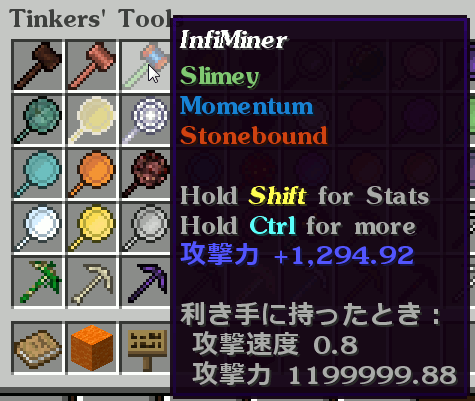


One thing that we like quite a bit about the Smooth Font mod is that it also allows players to customize the in-game font so you’ll actually be able to use any font of your preference in Minecraft as long as that particular font is already installed on your system beforehand. Configuring the mod is fairly straightforward as well since all you have to do is press the Home button and it’ll bring up the configuration GUI through which you can make all the changes that you want to in order to make the mod fit in-line with your preferences.
How to install Smooth Font Mod?
- Download and install the recommended Minecraft Forge for your Minecraft version.
- Download the latest mod version for your Minecraft version.
- Put the .jar file into the mods folder of your Minecraft installation.








