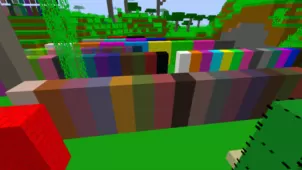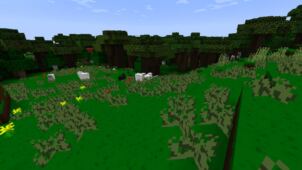Smooth Land is a resource pack that offers absolutely everything that the pack’s name implies. This is a relatively new resource pack that hasn’t really been updated much since it first surfaced but, overall, it shows a lot of promise and has been crafted with a high level of finesse. This is a pack that’s recommended for players who aren’t content with the noisy vanilla look of Minecraft and want textures that’ll make the game look significantly smoother than it usually does. The pack may not score points for being unique because there have been various packs similar to it before but, in terms of execution, it certainly deserves praise.



As far as smooth resource packs go, Smooth Land doesn’t cease to impress at all and is without a doubt one of the best packs of its kind. One thing that we don’t necessarily like about most smooth resource packs is the fact that they achieve their goal by toning down the level of detail in the textures but, as it turns out, that doesn’t seem to be the case this time around. Instead of stripping detail from the textures, Smooth Land manages to remove unnecessary elements such as noise and, alongside this, it darkens the color palette a bit as well and this makes the textures feel a lot smoother than they are.



Smooth Land has a resolution of 64×64 and this higher than usual resolution also contributes to the pack’s detailed look. It’s worth mentioning, though, that the slightly higher resolution might cause performance issues if you play the game on a low-end PC.
How to install Smooth Land Resource Pack?
- Start Minecraft.
- Click “Options” in the start menu.
- Click “resource packs” in the options menu.
- In the resource packs menu, click “Open resource pack folder”.
- Put the .zip file you downloaded in the resource pack folder.