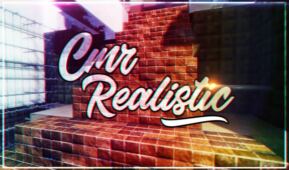SmoothDark Realistic is one of the latest resource packs by DelTaz who, if you don’t know, is the creator of a variety of exceptional resource packs that elevate the visuals of Minecraft to a whole new level. The SmoothDark Realistic resource pack draws quite a bit of inspiration from prior packs made by DelTaz and, all things considered, it’s quite impressive and is more than capable of enhancing your gameplay experience to a whole new level if you’re a fan of packs with realistic themes and choose to give this one a shot.


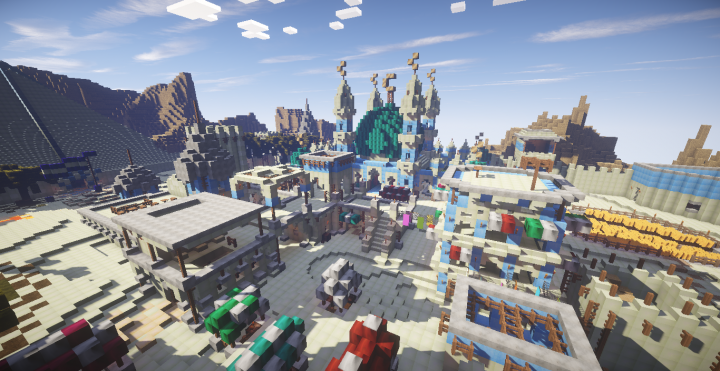

The SmoothDark Realistic resource pack, as the name suggests, has been designed with visuals that look quite realistic but have a slightly darker color palette behind them. Most Minecraft resource packs that focus on a realistic tone tend to have a bright and vibrant color scheme backing them up but that isn’t the case this time around. As for the textures, the SmoothDark Realistic delivers the same extremely high definition textures that DelTaz has always been renowned for producing and you’ll be delighted to see them in action once you actually get to see the game world first hand with this pack applied. Noise is also something that you can completely forget about with this pack because each one of its textures has an incredibly smooth design.

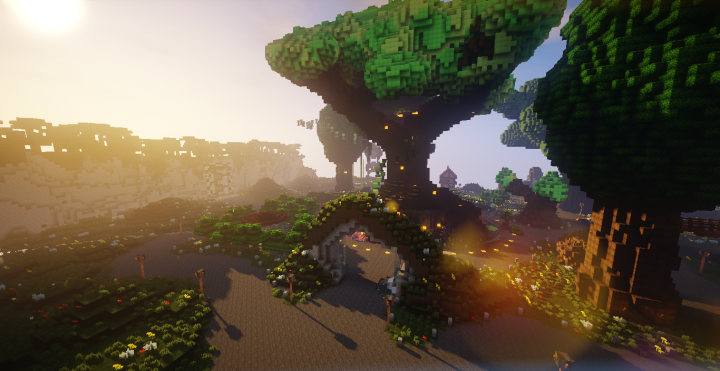
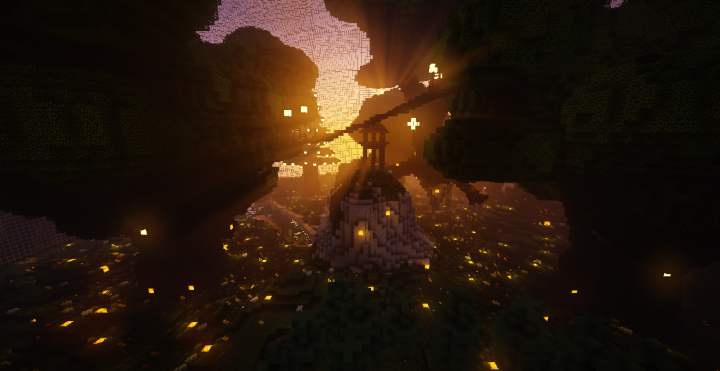

The textures of the SmoothDark Realistic resource pack have a resolution of 256×256 which is quite high so you’ll definitely need a computer with hardware that’s above average by modern standards if you want to use this resource pack without getting constant frame-rate drops.
How to install SmoothDark Realistic Resource Pack?
- Start Minecraft.
- Click “Options” in the start menu.
- Click “resource packs” in the options menu.
- In the resource packs menu, click “Open resource pack folder”.
- Put the .zip file you downloaded in the resource pack folder.