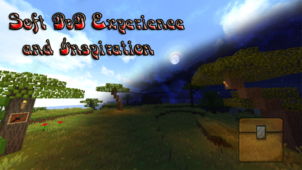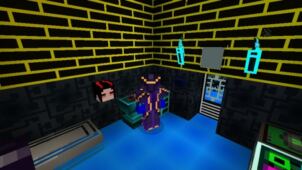The Soft n’ Sunny resource pack has been designed with the goal of giving players visuals that are bright and vibrant but not too overbearing on the eyes. We’ve had our fair share of experience with quite a few resource packs over the years that have been meant to make the game look more colorful and lively but a lot of these packs can often be straight up difficult to look at due to the over-saturation of colors or the absurd looking textures that they come with but, thankfully, none of this seems to be the case in the Soft n’ Sunny so it’s a great pack to use if you’re looking for something that’ll breathe life into Minecraft’s textures.







The Soft n’ Sunny resource pack aims to give the textures of Minecraft a fun and bright overhaul and, all things considered, it certainly seems that it has succeeded in doing so because the textures are actually quite nice to look at because of the vibrant color palette that accompanies them. Alongside the vibrant colors, though, the Soft n’ Sunny also features textures that consist of an incredible amount of detail and, therefore, are an absolute treat to look at.







The Soft n’ Sunny resource pack has a resolution of x16 which definitely comes as a surprise at first because the textures would initially have one think that the pack’s resolution is a few notches higher than this. It’s important to highlight, though, that the Soft n’ Sunny is still a work in progress right now so it’s missing a lot of crucial elements that are eventually going to be added through updates but, in its current state, the pack may not be able to offer a complete experience.
How to install Soft n’ Sunny Resource Pack?
- Start Minecraft.
- Click “Options” in the start menu.
- Click “resource packs” in the options menu.
- In the resource packs menu, click “Open resource pack folder”.
- Put the .zip file you downloaded in the resource pack folder.