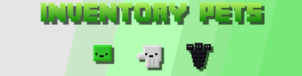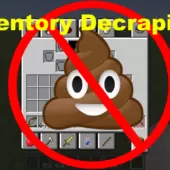Minecraft’s Starting Inventory mod makes very minor changes to a simple text file somewhere in the Minecraft directory. In so doing, it allows for players to start a new world with just about anything they want, in whatever quantity they want, already being in their inventory. This mod gives items, equipment, and construction blocks – practically anything you want, whenever you start a new world. It does not work if you are playing in a world which has already been played on before, and configuring the mod to get the items you want is pretty easy to do.


Once you have the Starting Inventory mod installed and enabled, start a new world in creative mode. This mod works for other game modes, but you must do this to edit that text file and get the starting items you want when making your Survival or Hardcore worlds. Using the Creative mode inventory, add whatever items you want to spawn with to your inventory. Armor slots are ignored; you only get the 36 natural inventory spaces to work with. After you’ve got the items you want, just type /startinginv save and the next time you make a new Minecraft world, the stuff you’re currently carrying will be in your inventory.
Starting Inventory Mod for Minecraft 1.7.10 Changelogs
- Removed dropbox URLs.
- Fix mod items not being added.
- Fix items not being added after giving items the first time.
- Removed empty inventory requirement.
- Proper bspkrsCore version dependency.
- Added support for Items with NBT tags.
Download Links for Starting Inventory Mod
for Minecraft 1.7.10 – Request bspkrsCore and Forge API
Credit: bspkrs – Original Thread on Minecraft Forum