We’re sure a lot of people will agree with the fact that the textures of Minecraft, as appealing as they are, can look a bit too overbearing at times. Almost every new Minecraft resource pack seems to have textures that look bright and vibrant and, in all honesty, the overly bright color palette is definitely starting to feel a tad bit repetitive right now. Thankfully, though, the Super Ultra Pale resource pack is here to change this trend. It takes a completely fresh approach and, in doing so, it leads to a refreshing visual experience that players are sure to enjoy.




Of course, the defining characteristic of the Super Ultra Pale resource pack is the fact that it has a color palette that’s quite pale as compared to that of traditional Minecraft packs. The pale colors might not appeal to every single Minecraft player out there, but they’re sure to attract a pretty wide audience of players who are looking for something fresh and out of the ordinary. Alongside the refreshing color palette, the Super Ultra Pale resource pack also has some highly detailed textures for all the players to enjoy and these textures synergize quite nicely with the pack’s distinct color palette, so the overall experience is quite solid.




The Super Ultra Pale resource pack has the standard resolution of x16 so it’s highly unlikely that you’ll have trouble getting it to run at a stable frame-rate, even if you play Minecraft on a low-end PC with hardware that could be considered outdated.
How to install Super Ultra Pale Resource Pack?
- Start Minecraft.
- Click “Options” in the start menu.
- Click “resource packs” in the options menu.
- In the resource packs menu, click “Open resource pack folder”.
- Put the .zip file you downloaded in the resource pack folder.
Download Link for Super Ultra Pale Resource Pack
for Minecraft 1.11.X
Credit: DUCATISLO



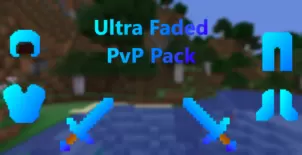





Comments (1)
The download link doesn’t direct to a .zip download, but instead a .rar download. If this can be fixed that would be appreciated.
Overall Rating
0/5
0 votes